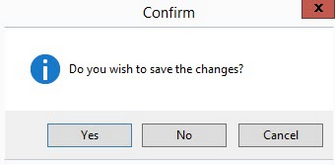You can replace the processing status of the objects in your search results (available for Master data and Recipe search).
1.Perform a search according to your preferences. In the space of the results, right-click and select Replace statuses.
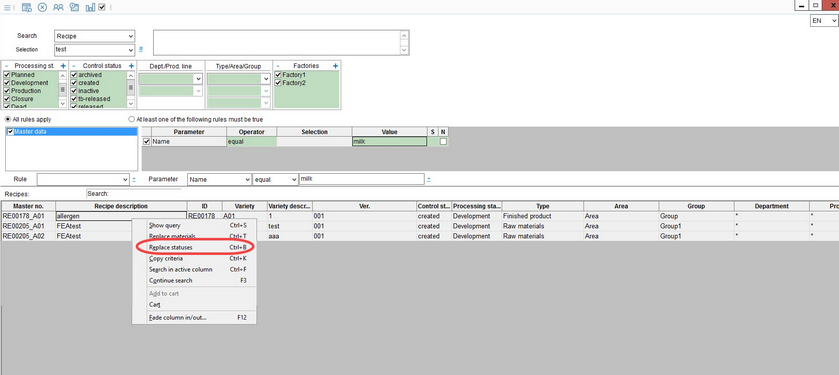
2.A new window will open. Select the records you wish to change by marking their associated checkboxes. Be sure check the Change status checkbox down below and choose the status you wish to change them to via the dropdown selection list. Click Replace to complete the action.
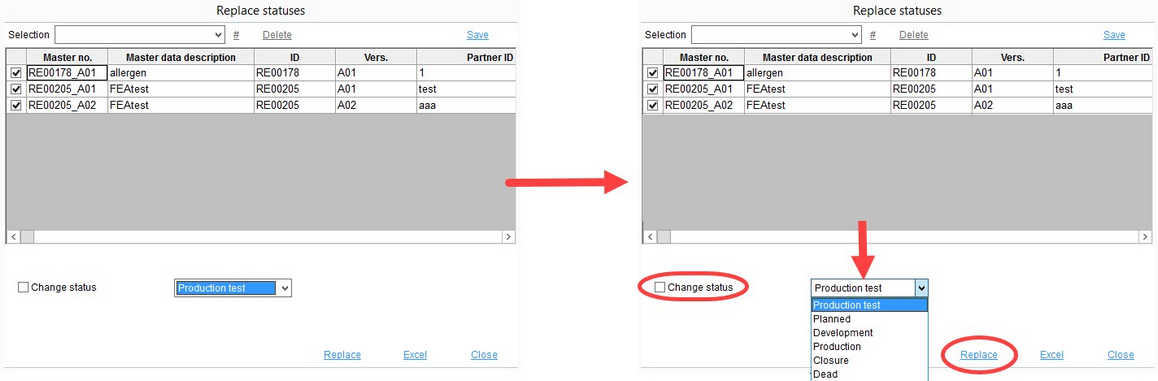
3.A message will appear to confirm the changes. Click OK.
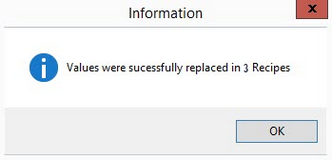
4.Before you close the search, the system will ask you if you wish to save the changes to the statuses.