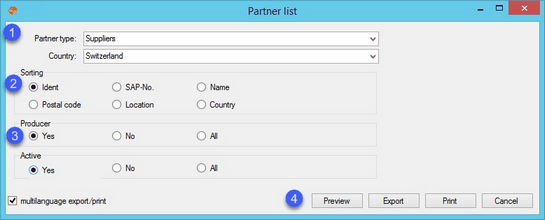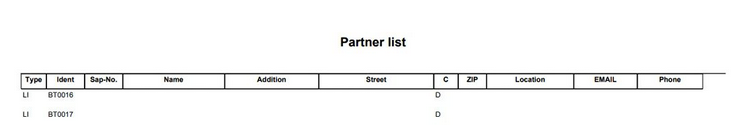Selecting this report type will reveal the following dialog:
1.Partner type: Select a relevant partner type from the predefined list of types.
Country: Select a relevant country.
2.Sorting: Choose one of six sorting possibilities (Ident, SAP-No., Name, Postal code, Location, or Country).
3.Producer: Select one of the three options:
•Yes, to list all partners who are marked as producers;
•No, not to list partners who are marked as Producer;
•All, to list all partners.
Active: Select one of the three options:
•Yes, to list all partners who are marked as active;
•No, not to list partners who are marked as active;
•All, to list all partners.
4.See Reporting/Functions & Processes/Working with Basic Reporting Dialogs for more information.
This report can only be exported/printed in the preselected language (even if the multilanguage export/print checkbox is selected).
A report containing the partner's contact information such as address, email, phone number, etc. will display:
|
Note: This report option is identical with the one in Reporting/Administration/Partner List. |