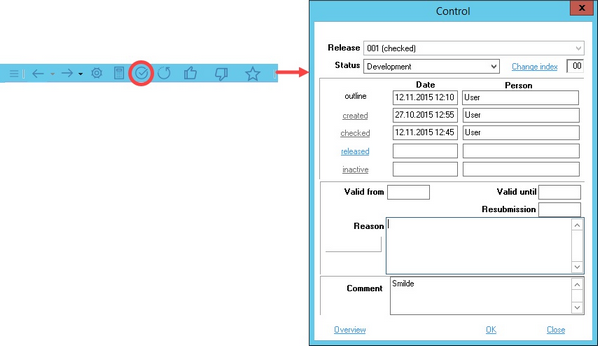The recipe statuses can be controlled via the Control dialog, available after clicking on the control icon ![]() from the quick access toolbar.
from the quick access toolbar.
Recipes are subject to the control system with the following control status characteristics:
•Initialised: If a recipe or a recipe variety is recreated, it receives control status Initialised. The data become available in all modules except Declaration and Costing.
•Created and checked: The next control steps are created and checked. Now the recipes become available also in Declaration and Costing.
•Released: Now the system shows all recipe components. No further changes can be performed. If you want to modify the released recipe, create a new release version by clicking on the # button. The button is active only if the recipe's control status is Released.
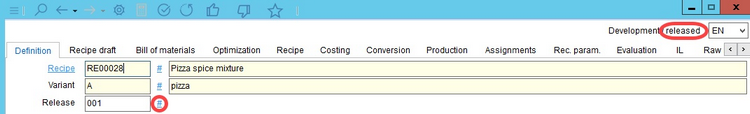
Unreleased sub-recipes can be additionally released using the dialog below, via button Special release.
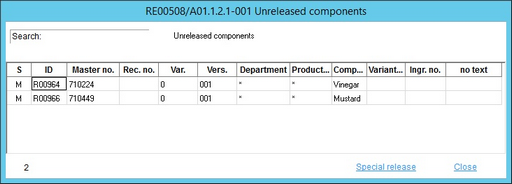
|
Note: In relevant SpecPDM versions, there is a possibility to prevent releasing recipes with a negative carrier using a designated program parameter. |