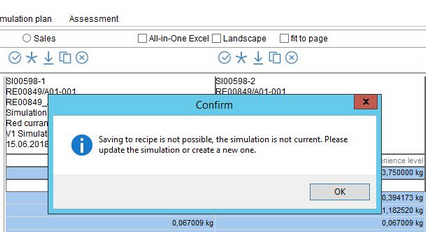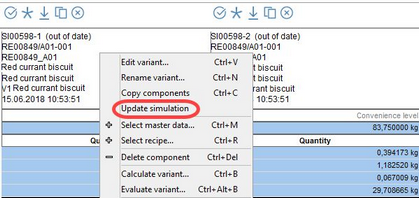After you do all necessary changes to the simulation variant, click on the Save ![]() icon in Simulation/Comparison. The recipe will be overwritten with the version from the simulation.
icon in Simulation/Comparison. The recipe will be overwritten with the version from the simulation.
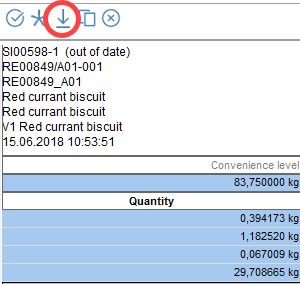
A check is performed whether the release versions of the components of the original recipe are not higher than the release versions of the components used in the simulation. This may happen because a simulation variant is a copy of the recipe taken in a point of time. After that, the original recipe can be independently modified and thus its components can be replaced with their newer versions. Saving the simulation back to the recipe would mean returning to the previous (outdated) versions of its components. When this happens, a warning is displayed.
Use the right-click context menu of the simulation variant you want to save to the recipe, and select Update simulation to update its components to their latest release versions. Then try to save again.