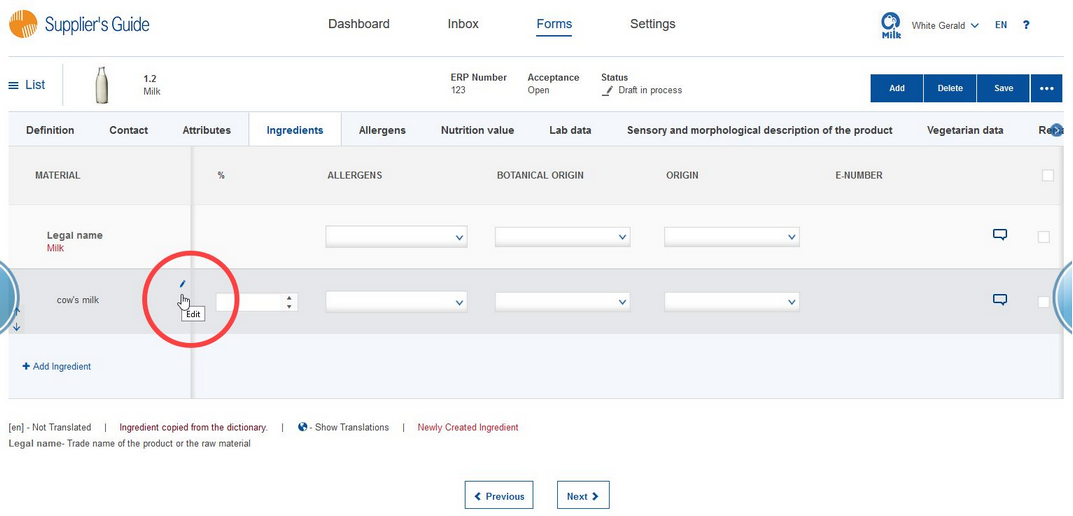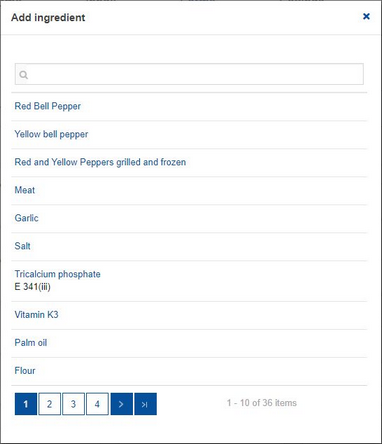The composition of your product may change. To change a trade name/ingredient, position your mouse cursor over the trade name/ingredient you want to change. A pencil icon ![]() will appear. Click on this icon.
will appear. Click on this icon.
A pop-up window opens. Search for the ingredient and select the appropriate search result.
The data stored, along with the old trade name/ingredient, will be discarded after you add the new trade name/ingredient.