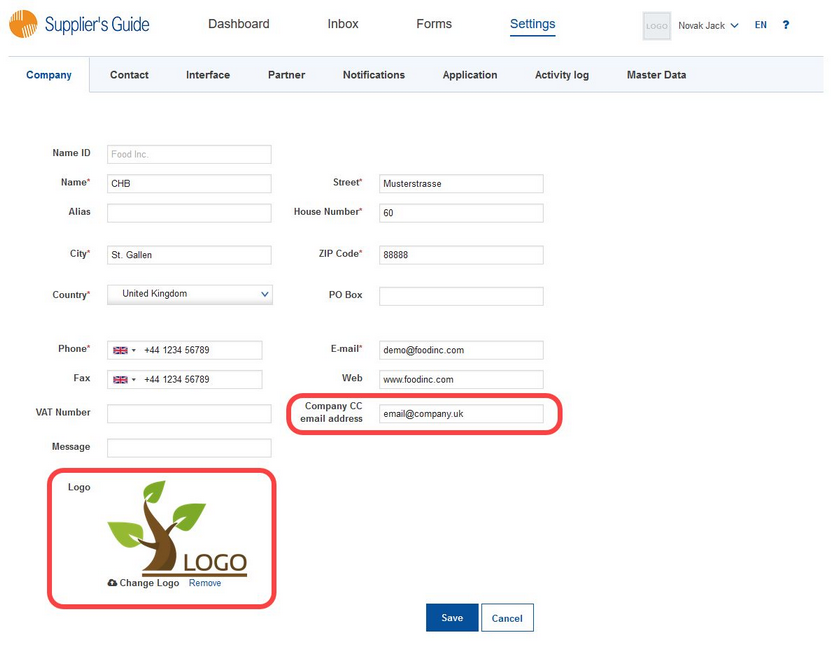The Company tab allows you to manage your company data.
Click on Change logo to upload your company logo.
Use the Company CC email address field to enter your corporate email address. All email notifications of new specifications and about status changes will be also sent to this email address. The email address will be selected in the cc (carbon copy) of the email. For more information, see The Portal from the Issuer's Perspective/Form Management/Automatic Email Notifications.
Fill in the remaining information and click Save to save the record. To cancel the operation, click Cancel.