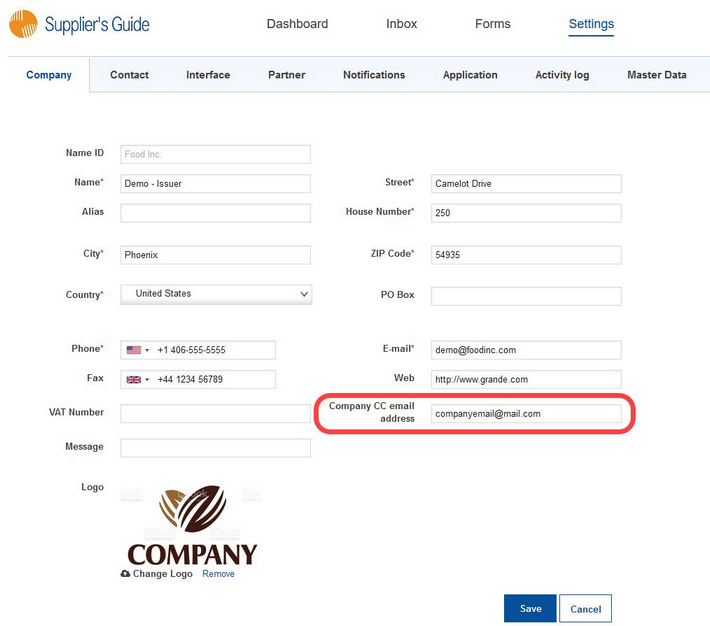Whenever the issuer or supplier makes an important change the status of the specification (e.g. its status changes) a notification email is sent to the other party.
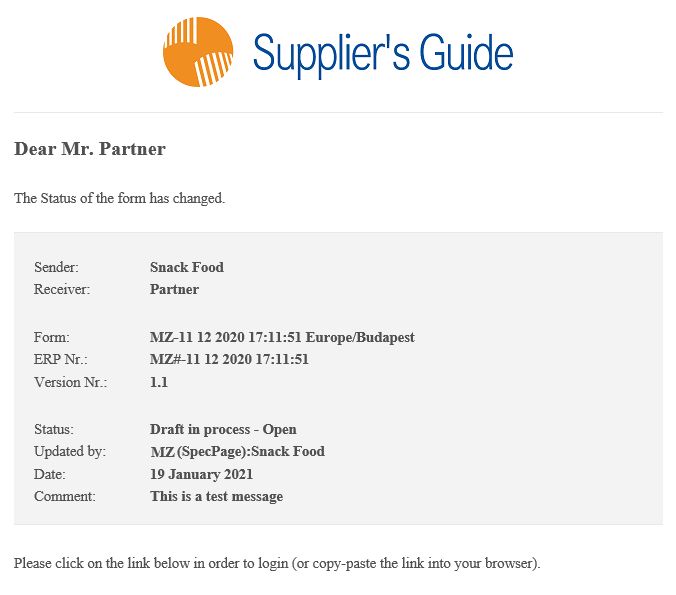
The notification email is sent to the user's email address. An additional cc (carbon copy) email can be defied via Settings/Company. When defined, all notification emails will be also forwarded to this email address.
In case the supplier or the issuer has an out-of-office or similar automatic response active on their email account, this message will be forwarded to the other party. The appearance of the message may vary according to the email client configuration - in some cases, the out-of-office email contains the original message, or it may only state that the message was not delivered.
It is also possible to set up an automatic notification for suppliers to inform them about expiring specifications or attached documents (this feature requires activation). The out-of-office notifications are also sent to any additional email addresses defined under Settings/Notifications. If these notifications are sent and the supplier has an automatic reply set up, this is not forwarded to the Issuer as the information about expiring specifications and documents is intended only for the Supplier.
For more information about expiring specification and document notifications, see The Portal from the Issuer's Perspective/Settings/Notifications/Specification Expiration and The Portal from the Issuer's Perspective/Settings/Notifications/Document Expiration.