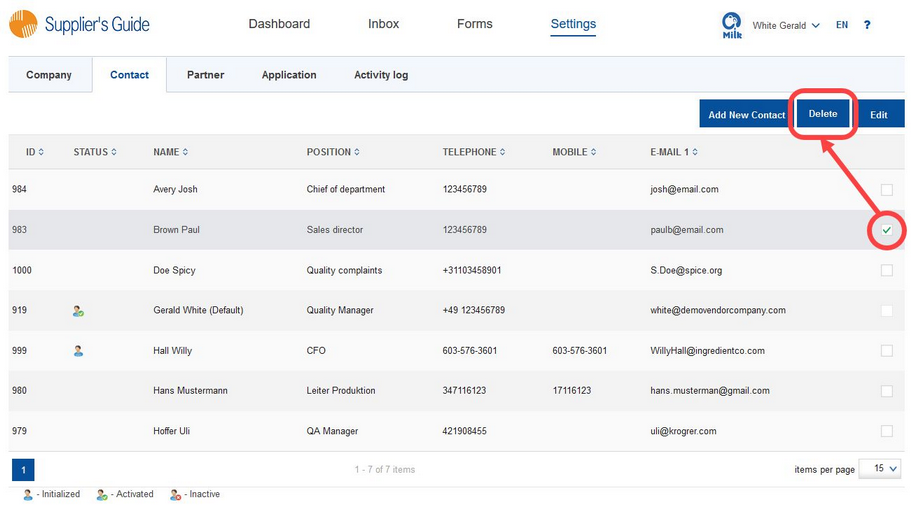To delete a contact person, mark the checkbox at the end of the row and then select Delete.
![]() Important:The Portal does not allow duplicate email addresses. Therefore, when you delete a contact and decide to add it again later, you will not be able to create it using the same email address as before.
Important:The Portal does not allow duplicate email addresses. Therefore, when you delete a contact and decide to add it again later, you will not be able to create it using the same email address as before.
One of the displayed profiles is yours. It is not possible to select this profile for deletion.