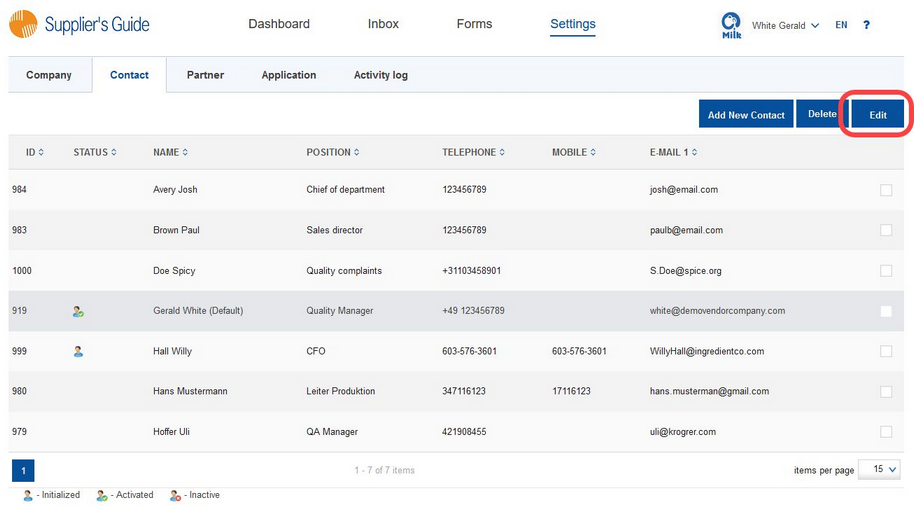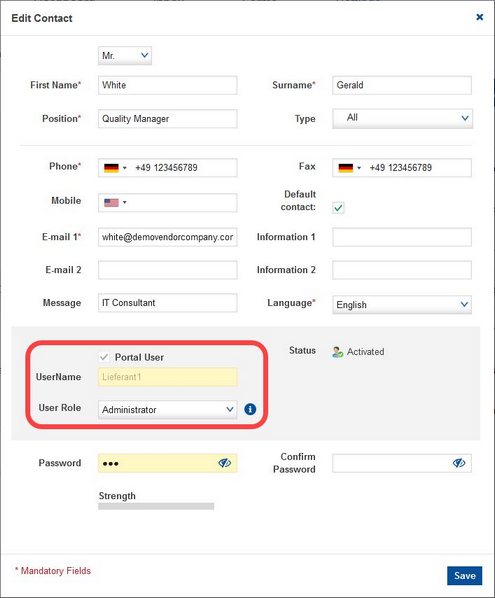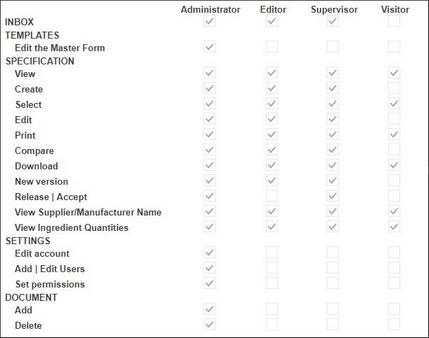If you want to edit an existing contact, select the contact and click on Edit. Alternatively, you can double-click on the contact.
If the person should also have access to the Portal, check the Portal user checkbox and select the username and user role.
To see which rights are associated with individual roles, click on the ![]() symbol. This action will open a new pop-up screen.
symbol. This action will open a new pop-up screen.
Save the settings. The user will receive an e-mail with a registration link for the Supplier's Guide.
To cancel the operation, click Cancel.
The e-mail can be resent to the person by clicking on Resend activation email from the user's profile.