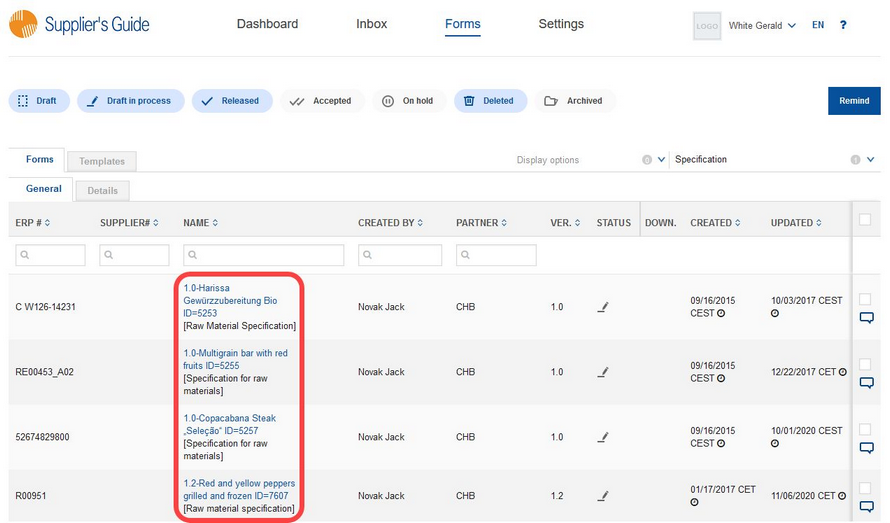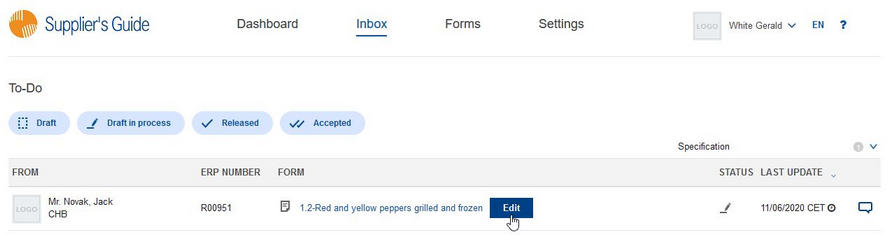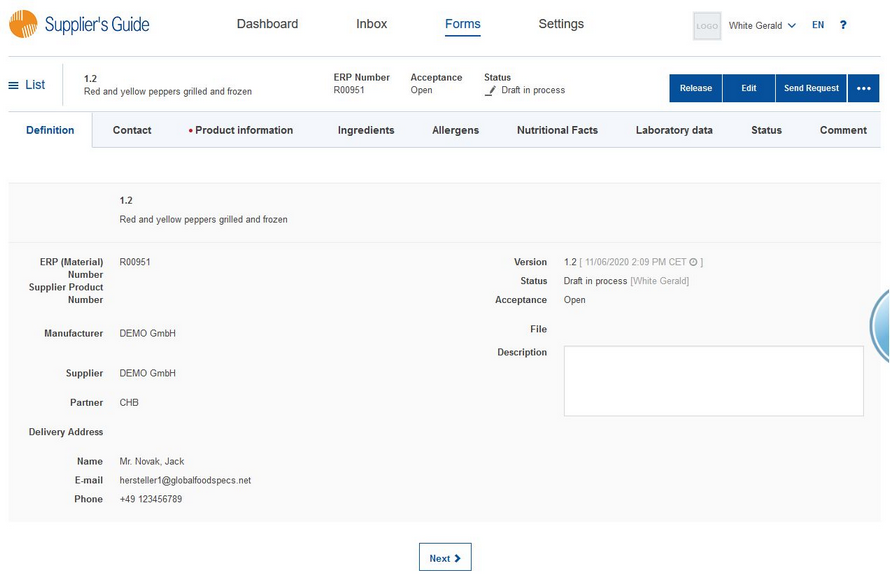To open a form, look up the form you want to edit in section Forms and click on the form name in column Name.
You can also open forms from section Inbox. Click on the form name in column Form to open the form for reading or place your mouse pointer on the name to show the Edit button. Click on the button to open the form for editing.
The Definition section opens. This section is the same for all forms. Here, you will find basic information about the sender (your business partner) and you will be able to provide basic information about the material (name, material number, etc.). The Definition is just one of multiple sections of the form. Other sections (Contact, Attributes, Ingredients, etc.) follow the Definition section.
The form you receive from your business partner can have different sections and columns. Aside from the sections, the forms also contain control elements through which you can edit the form.