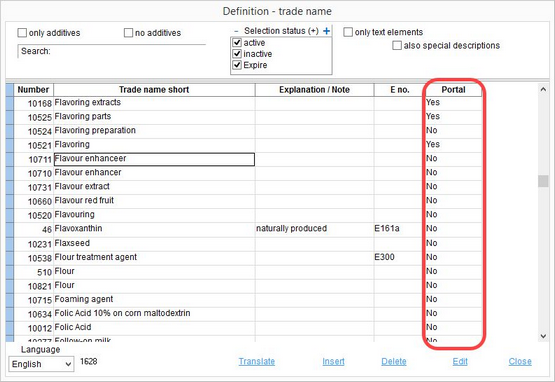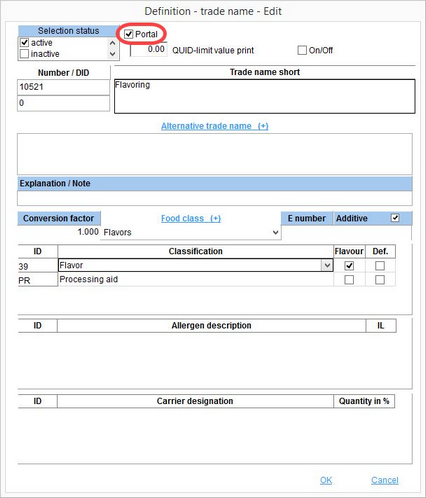With the first upload, all ingredients (trade names) that are in SpecPDM are imported to the Portal and automatically mapped. Ingredients can be maintained via Administration/General/Trade names.
Whether the ingredient has already been imported and mapped can be seen in the column Portal...
...or directly in the ingredient overview.
If the checkbox Portal is checked, it means that the ingredient has been uploaded and mapped. The Portal column will now show Yes.
If the checkbox Portal is not checked, it means that the ingredient has not been uploaded. The Portal column will show No. During the next upload, the ingredient will be uploaded and mapped.
If you do not want a specific ingredient to be uploaded, select the Portal checkbox. The interface will identify the ingredient as already uploaded and therefore will not upload it again, i.e. the vendor will not see the ingredient in the Portal.