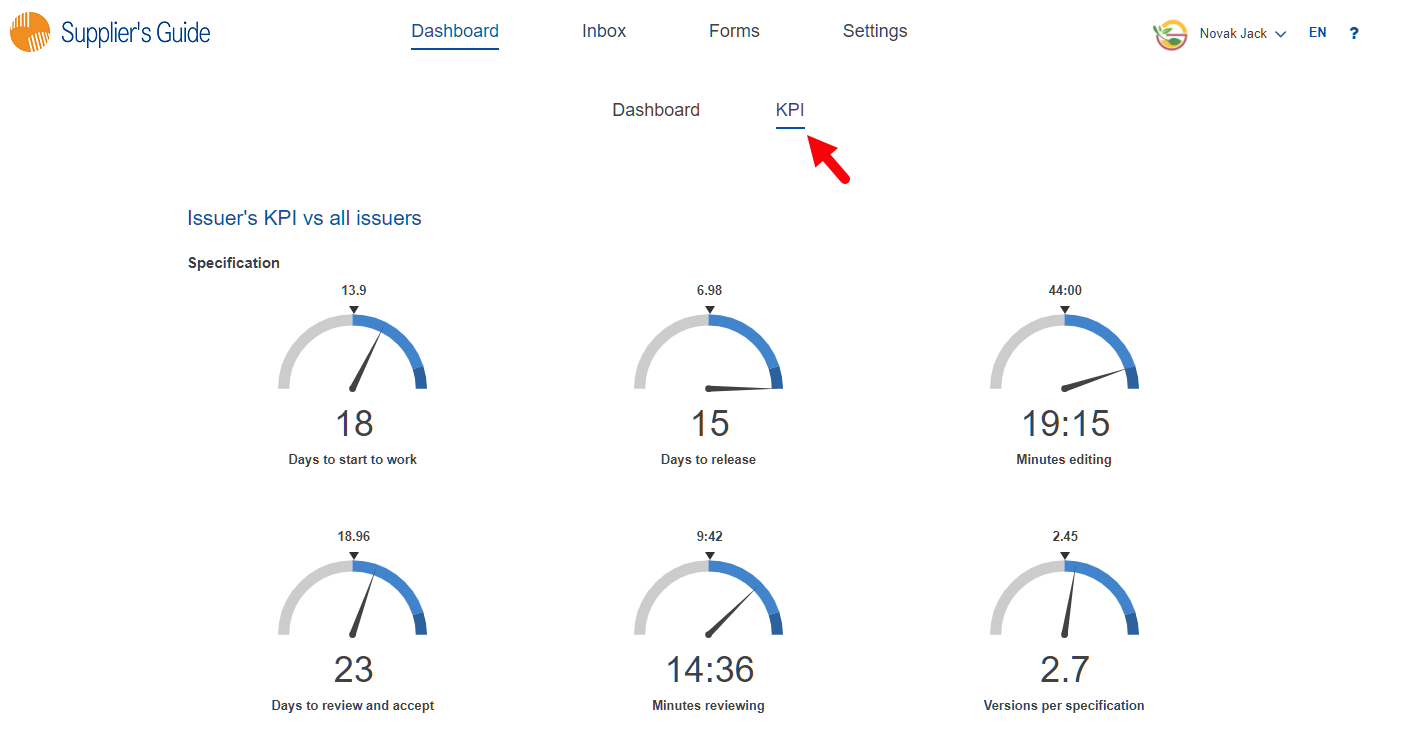Supplier’s Guide KPIs
All KPI values are calculated as median values, the most suitable metric of central tendency for this use case. The reason is to exclude outliers and asymmetrical distributions that could skew the results.
For example, in the case of calculating the “Days to review and accept”, if a specification A is accepted after 6 hours, the time is calculated as 6/24 = 0.25 day. This value is then included in the data set to calculate the median value. If specification B is accepted after 2 days, specification C after 5 days, specification D after 7 days, and specification E after 180 days, the median value is 5 days. The arithmetic average would be 38.85 days, which would be misleading, because it is not the typical number of days it takes to review the specification.
Issuer’s KPIs
The KPIs displayed in the Dashboard indicate how efficiently your organization manages the specifications workload in comparison with other issuers in the Supplier’s Guide. The large number represents the indicator for your company in comparison with other companies, the small number indicates the median value calculated for all issuers and their suppliers.
Days to start to work
How responsive are your suppliers compared to the suppliers of other issuers?
Large number
The number answers the question: How responsive are your suppliers compared to the suppliers of other issuers? The number indicates the number of days it takes your suppliers to start to edit the specification. The number indicates the median value of how many days it takes your suppliers to change the status from "Draft" to "Draft in process".
Small number
The median value for all suppliers registered in the Supplier’s Guide.
Days to release
How fast do your suppliers provide the requested data?
Large number
The number answers the question: How fast do your suppliers provide the requested data? The number indicates the days from creating the specification until releasing it, which means the time it took the suppliers to change the status from "Draft" to "Released". Only the days until the first release are included in the data set. The reason is to exclude the releases of the higher versions, which may be only quick updates of the certificates.
Small number
The median value for all suppliers registered in the Supplier’s Guide.
Minutes editing
How much time do your suppliers spend on a specification?
Large number
The number answers the question: The number answers the question: How much time do your suppliers spend on each specification? The value indicates the time in minutes the suppliers spend on filling in a specification. The number is a median value calculated from all specifications that your company sent to your suppliers.
Sessions during which your suppliers opened specifications which were in "Draft" or "Draft in process" status are included in the calculation, regardless of whether the supplier was in edit or view mode. All sessions are included in the calculation during which the supplier had the specification opened in the browser until they released the specification. The sessions of all supplier users are included in the calculation. The time spent on any version of the specification is included in the calculation. All versions are included in the data set.
For example, supplier XYZ spends 30 minutes editing version 1 of specification A. Specification A 1.0 is rejected by the issuer. Then the supplier edits the specification A 1.1 for another 10 minutes. Overall the supplier spent 40 minutes on the specification. Suppose, however, that the same supplier XYZ spent 20 minutes on Specification B (one version only) instead. In that case, the average time spent on specifications would be 30 minutes, calculated only for that version.
Small number
The median value for all suppliers registered in the Supplier’s Guide.
Days to review and accept
How many days does your company spend reviewing a specification from your suppliers?
Large number
The number answers the question: How many days does your company spend reviewing each specification from your suppliers? The value indicates the number of days from the time the specification was released until it was accepted for the first time.
The time while the specification was rejected is included in the calculation. Only the days until the first acceptance are included in the calculation. The number of days it took to review the higher versions is excluded from the calculation because the higher versions typically contain only small updates and the acceptance is usually fast or even automated.
Small number
The median value for all suppliers registered in the Supplier’s Guide.
Minutes reviewing
How much time does it take your company to review a specification from your suppliers?
Large number
The number answers the question: How much time does it take your company to review each specification from your suppliers? The value indicates the time in minutes users from our company spend on reviewing a specification. The data set contains session times when the issuer user views the specification with the status "Released (Open)". The number displayed is the median value calculated from all specifications that our company sent to our suppliers.
Small number
The median value for all suppliers registered in the Supplier’s Guide.
Versions per specification
Are the specifications moving back and forth too many times in comparison with other suppliers?
Large number
The number answers the question: Are the specifications moving back and forth too many times in comparison with other suppliers? The value indicates the count of versions per specification that were exchanged with your suppliers.
Small number
The median value for all suppliers registered in the Supplier’s Guide.