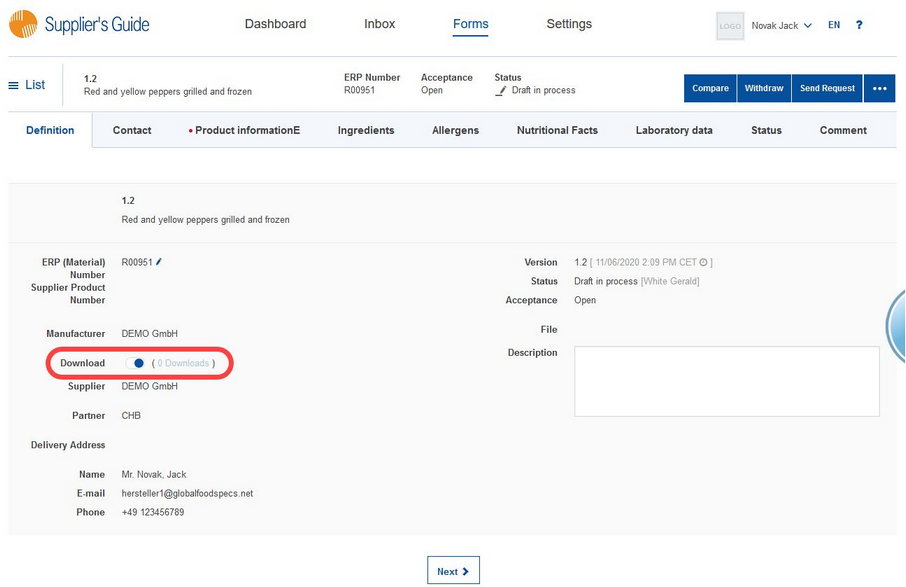After the raw material is created in SpecPDM, it can be marked for download in the Portal. Open the material and enable Download in the Definition tab.
The next time the interface runs (approximately every 5-10 minutes), the raw material will be downloaded to SpecPDM. Once the raw material is downloaded, the button will turn inactive .