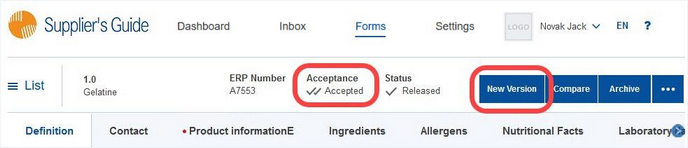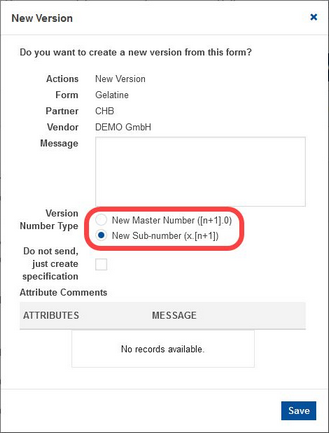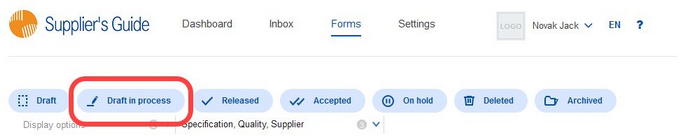If there is a need to adjust a form that has already been accepted, you can make a new version of the form. To do so, open the form and click on New version.
You can leave a comment, if needed. To make the new version of the form, click on Save. To cancel the operation, close the window by clicking on ![]() . Choose whether you want to create a new master number (i.e. 1.0 > 2.0) or sub-number (i.e. 1.0 > 1.1).
. Choose whether you want to create a new master number (i.e. 1.0 > 2.0) or sub-number (i.e. 1.0 > 1.1).
The status of the form is changed to Draft in process and a new version of the form is created. You and the vendor will be informed via e-mail. You can apply the filter Draft in process to display all incomplete forms.
You can mark the Do not send, just create specification checkbox. In this case, the newly created version of the form will have status On hold.