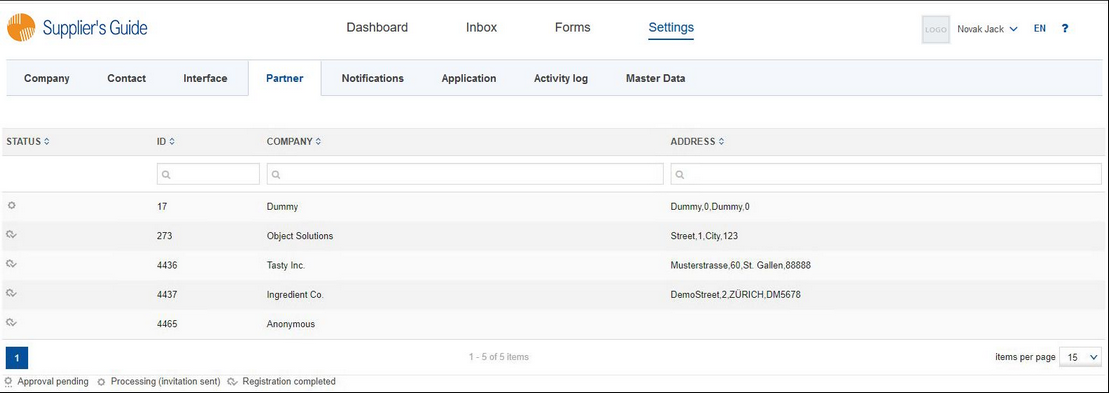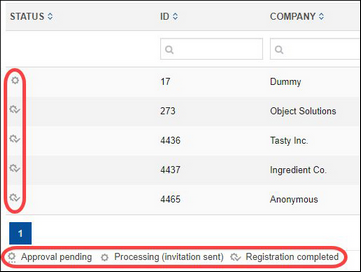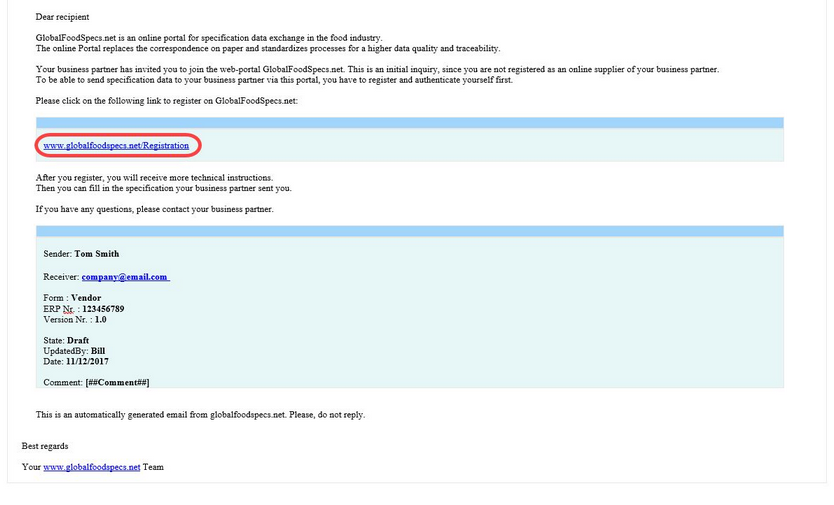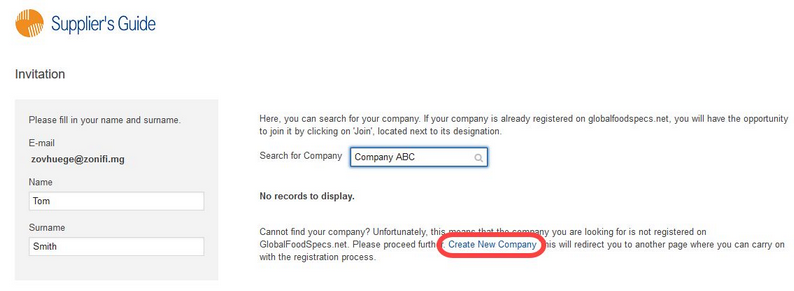Under Partner, you will find a complete list of companies that are registered on the Portal. Use the search fields on the top to search within the columns.
Each company has a status (icon on the left):
•Approval pending: The company had been created but has not yet been approved by SpecPage AG. SpecPage AG always approves newly created companies to avoid duplicates. As long as the company is not accepted by SpecPage AG, it will not receive any e-mails from the Portal.
•Processing (invitation sent): The company has been approved by SpecPage AG. If you send a form to the company, the recipient will receive an e-mail. The company is still not registered.
•Registration completed: The company is registered on the Portal and can process forms.
Registering a partner:
When a vendor forwards a specification to an unknown contact, an invitational e-mail along with a registration link is sent automatically. The partner needs to click on the link to proceed to the registration website.
The partner needs to fill in the first name, surname, and enter the company name. Supplier's Guide will search for the company in its database. The partner can join an existing company or create a new one.