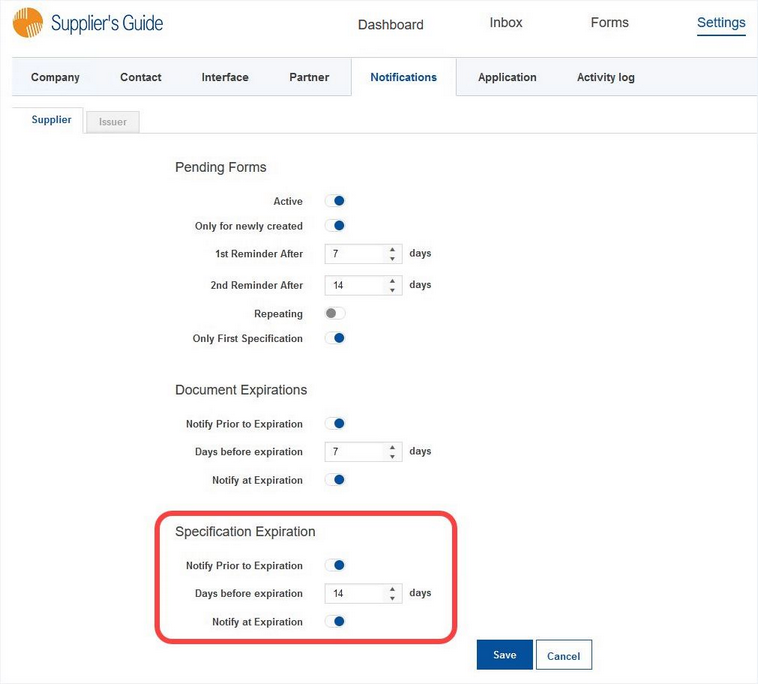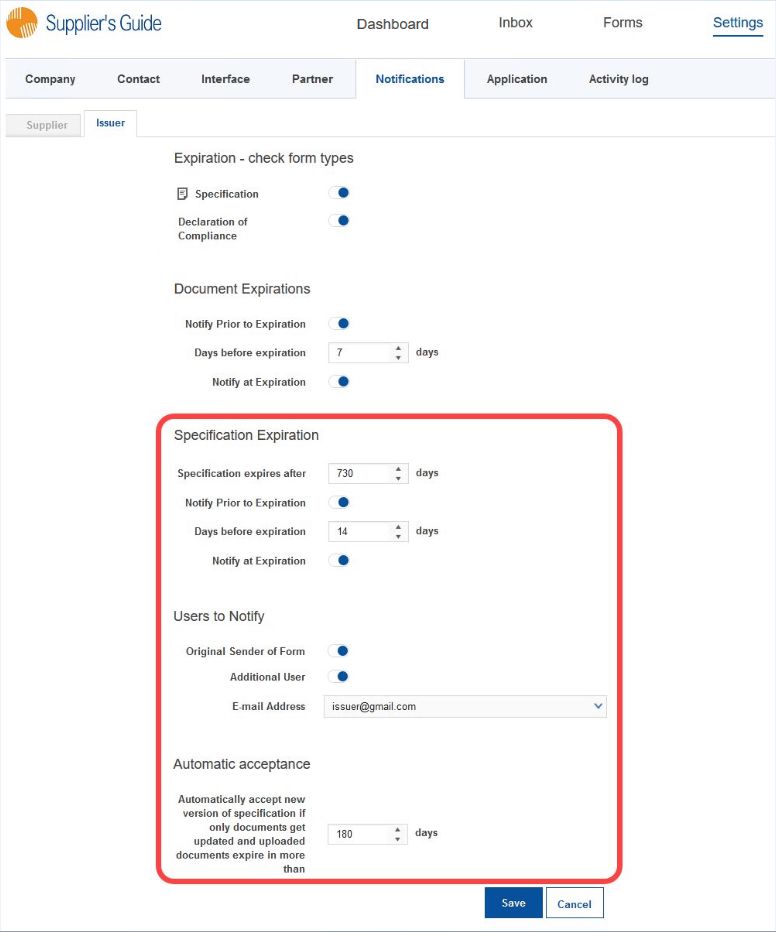IMPORTANT: This functionality requires activation. If you want to use it, please contact our team.
Under Notifications, you can set up automatic notifications that will be sent to the issuer and supplier whenever an expiring specification requires their attention.
Under the tabs Issuer and Supplier, you can find settings for each of the roles.
A) Supplier tab
Notify Prior to Expiration: Activate the expiring specification notifications.
Days before expiration: Define how many days before the expiration date of a specification you want the notification to be sent to the supplier.
Notify at Expiration: Send another notification when the specification finally expires.
B) Issuer tab
Specification Expiration: The issuer will be automatically notified when a specification is about to expire.
Specification expires after: The expiration date of specification is calculated as the day of acceptance plus number of days defined here. E.g. when this is set to 3 years (730 days), then each specification will expire 3 years after it is accepted.
Notify Prior to Expiration: Activate the expiring specification notifications.
Days before expiration: Define how many days before the expiration date of a specification you want the notification to be sent.
Notify at Expiration: Send another notification when the specification finally expires.
Users to Notify: You can specify additional users that will receive the notifications apart from the issuer.
Original sender of the form: Notify the original sender of the form.
Additional User: Enable notifying additional user.
E-mail address: Enter the email address of the additional user that will be notified. You can click on the arrow to open a list of existing contacts.
Automatic Acceptance: Automatically accept new version of a specification only if the "valid until" date of the updated documents is in more than the defined number of days. If the new version of a specification contains other changes than just updated documents (certificates), it must be accepted manually.