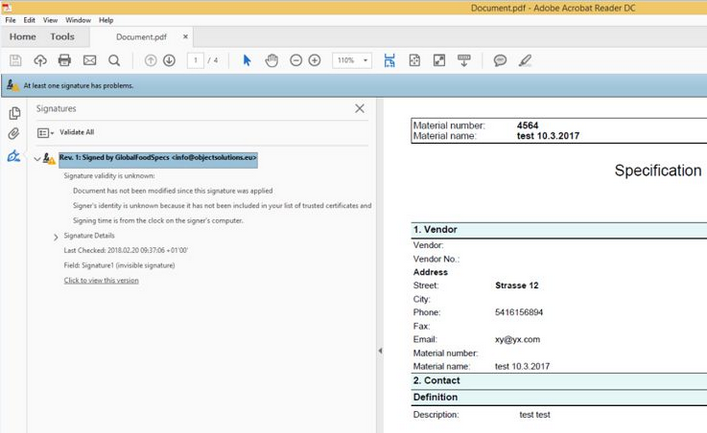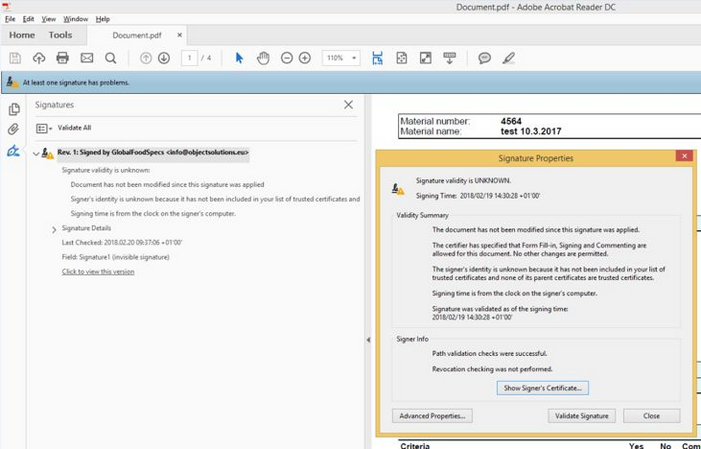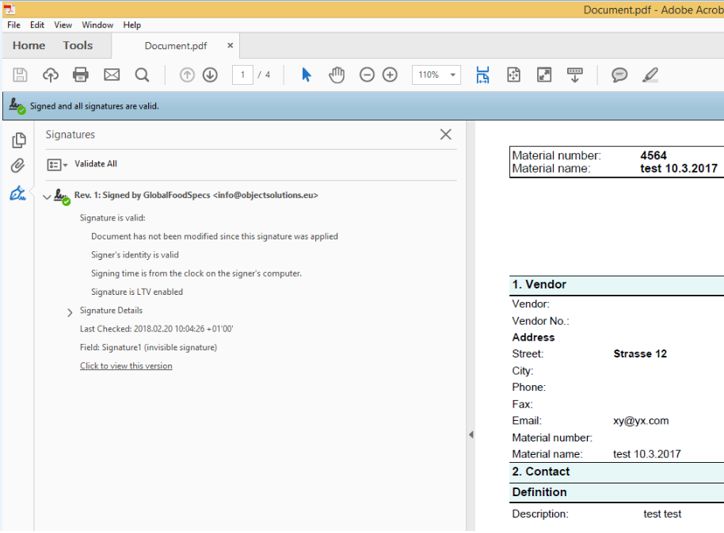Generated PDF specifications are automatically secured with a certificate. The first time you open such a file, you need to verify the certificate signature as "trusted."
To verify a certificate:
1)Open the PDF document and open the Signatures panel. Right-click on the signature GlobalFoodSpecs.
2)Select Show Signature Properties.
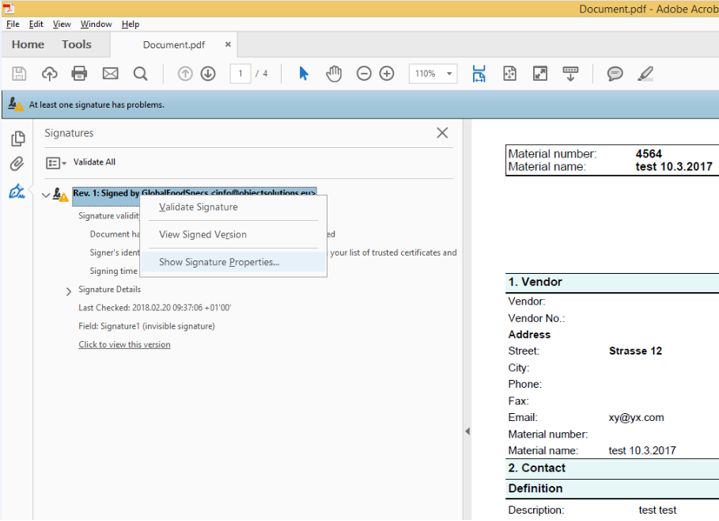
3)Click on Show Signer’s Certificate button in the Signature Properties pop-up window that opens.
4)Select the tab Trust from the Signature Properties window.
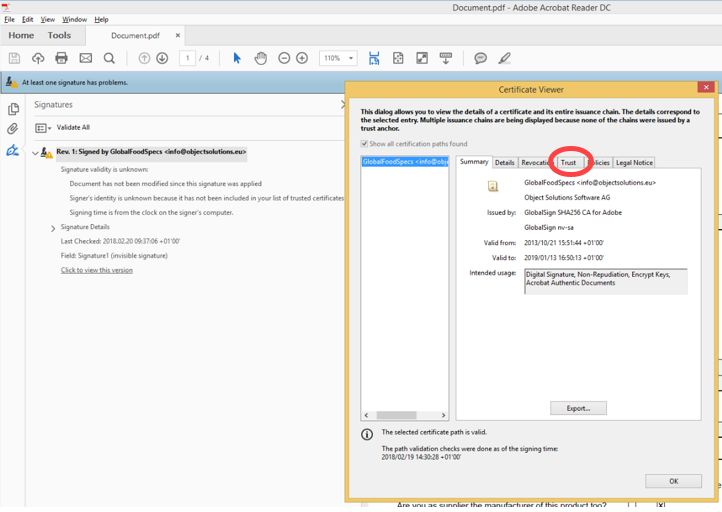
5)Click on the Add to Trusted Certificates button.
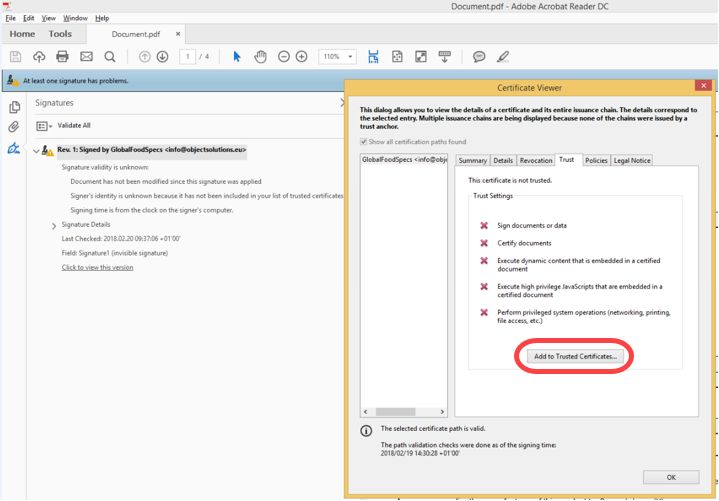
6)Click OK to confirm.
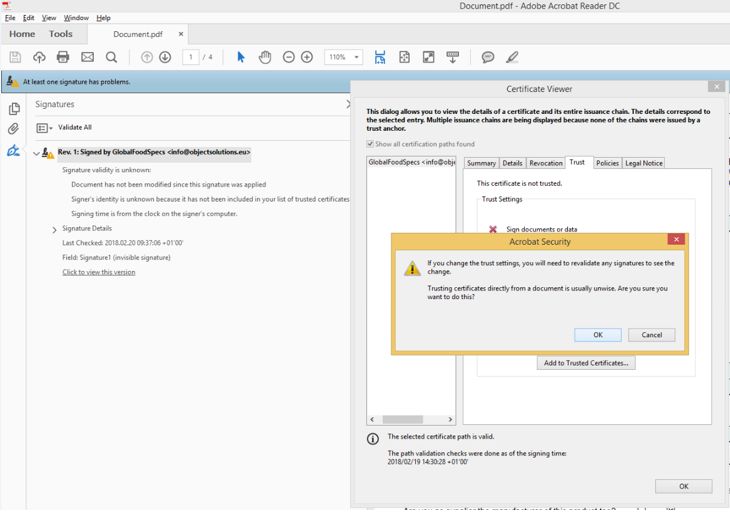
7)Click OK in the Import Contact Settings window.
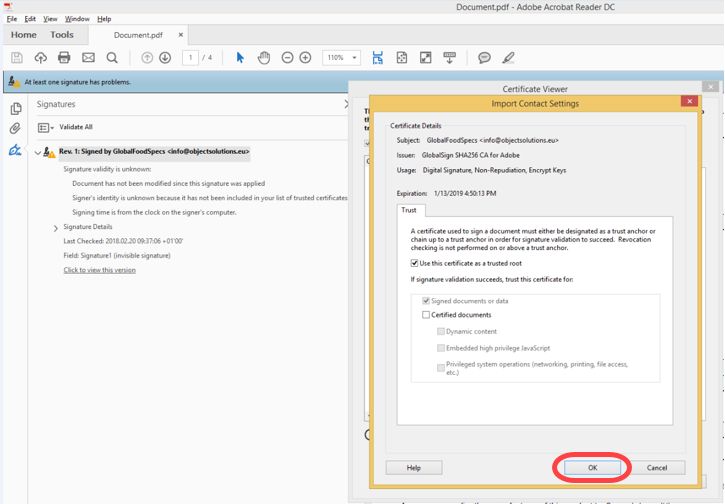
8)Close the PDF document and open it again. The certificate will be trusted from now on.