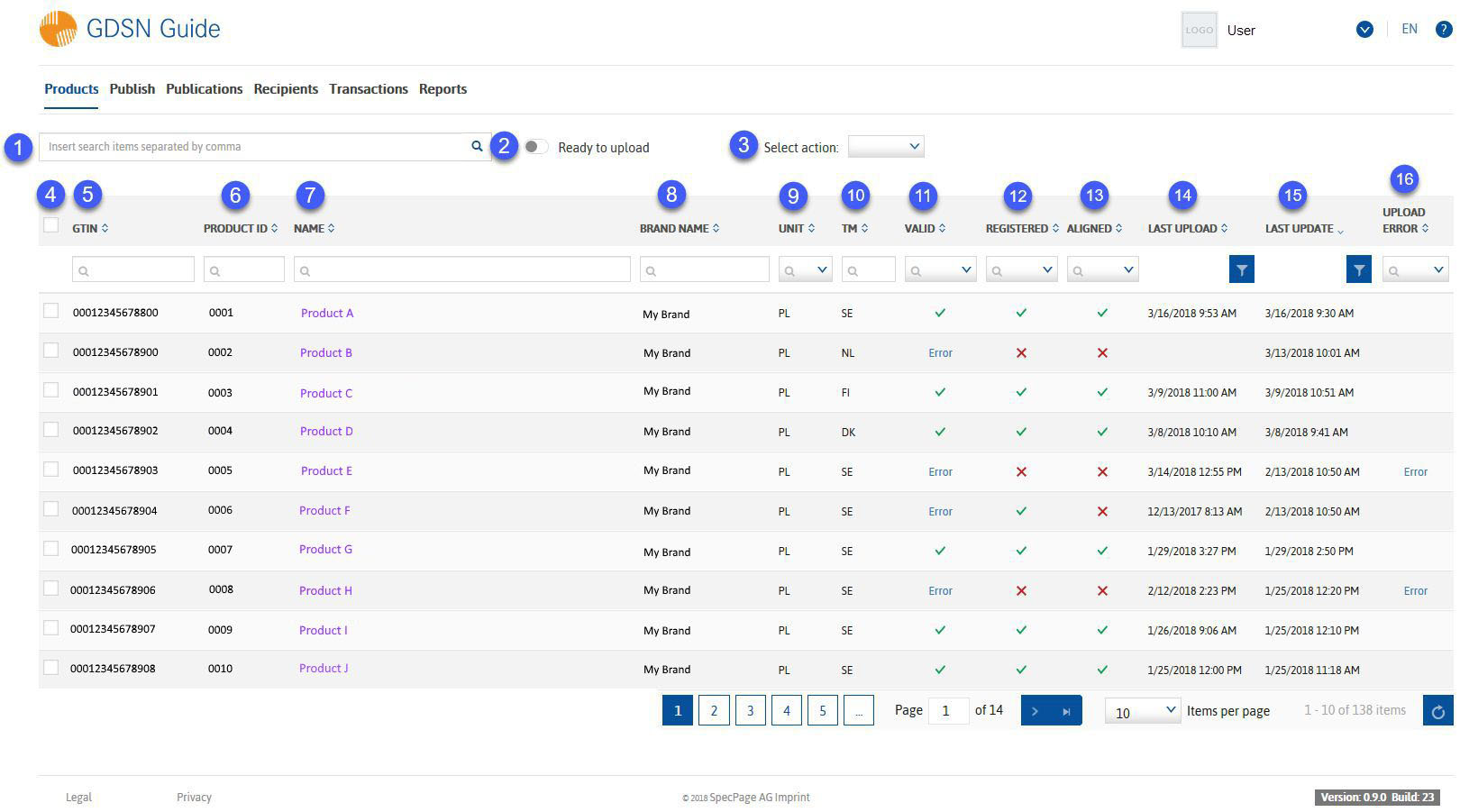This section contains all products transferred from an external source (i.e. SpecPDM) to the GDSN guide. The items can be reviewed and uploaded to the data pool.
1.Search: Use the search field for fulltext search. Separate multiple search terms with commas.
2.Ready to upload: Display new and changed items that are not aligned with data pool.
3.Select action: Use this drop-down list to select which action will be performed with the selected objects (4).
Upload: Upload the item information to the data pool. This is possible only when the item is Valid.
Correction: Send the selected item for correction. Correction means that the item has not changed but the the previously communicated values were incorrect.
Delete: The delete action is used to delete the product from the DataPool to the condition of having been sent a first time successfully to the pool. In case the product has never been sent to the pool before, the Delete command will only remove the product from GDSN Guide.
4.Selection: Select which objects will be included for the action (3). Use the checkbox in the column header to select all.
5.GTIN: Global trade item number.
6.Product ID: Internal product identification number.
7.Name: Official product name. Click on the name to display the Product Details.
8.Brand name: The brand name of the producer.
9.Unit: The packaging type code.
1)TM: Target market code.
11)Valid: Is the entry valid or is there an error. Item data that have missing mandatory attribute, or have non-compliant attribute value will be marked as not registered and containing an error. Click on the blue Error text to display further validation details.
12)Registered (Yes/No): Indicates if the item has been registered in the data pool and the data pool registered the item in the Global Registry.
13)Aligned (Yes/No): Indicates if the item information is matching the information in the data pool. If not matching, it means that the item has been changed (a new version was created) since it has been last uploaded to and confirmed by the data pool.
14)Last upload: The date and time the item was last uploaded to the data pool.
15)Last update: The date and time the item was last changed.
16)Upload error: Indicates, whether the item has been successfully uploaded to the data pool. Click on the blue Error button to display information about the problems, that occurred during uploading. This information is a reply from GS1.
•New version of an item that has never been uploaded to the data pool is set to Not-Registered and Not-Aligned.
•New version of an item that has been uploaded to the data pool is set to Registered and Not-Aligned.
•Once the data pool successfully confirms the received information about the new version, the item is set to Registered and Aligned.
Once the item is validated and uploaded, it can be published to data recipient(s). This can be done in the section Publish.