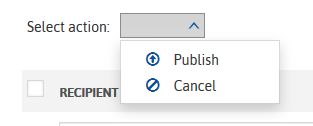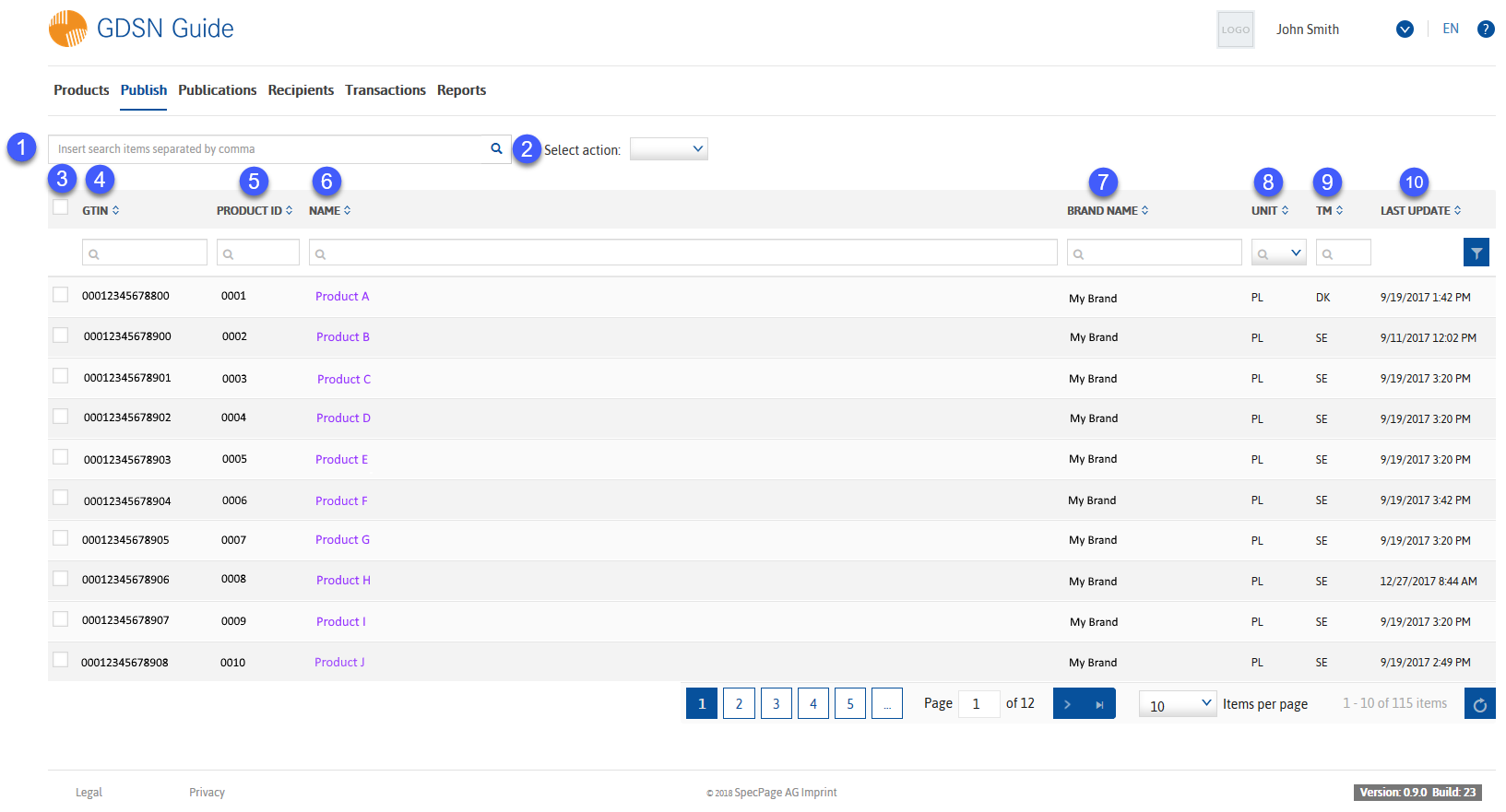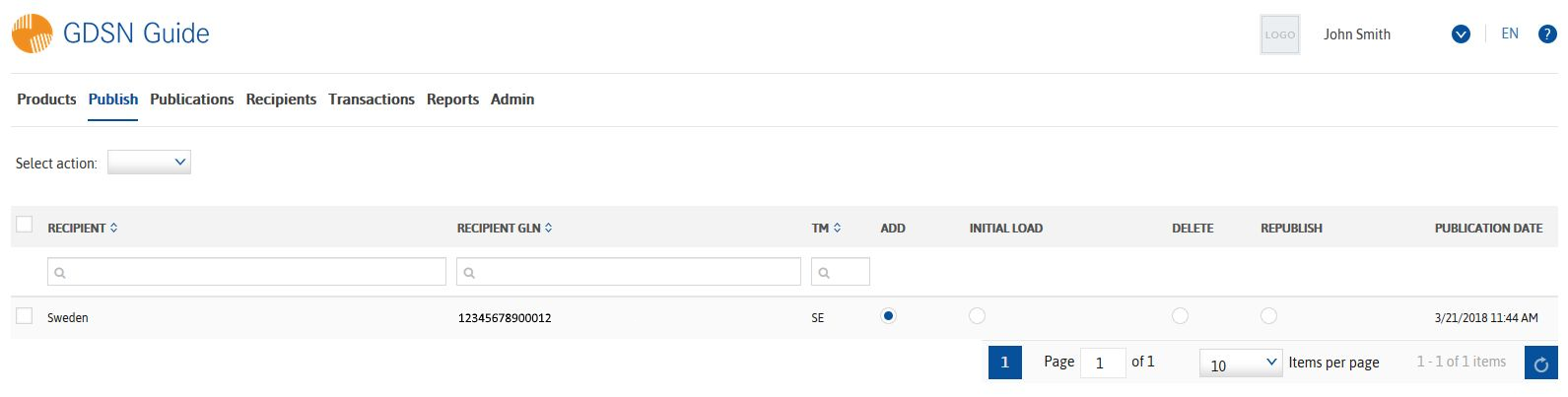The item publication is the instruction for the data pool to create Catalogue Item Notification (CIN) for specific recipient(s) and deliver notification message to that recipient directly (if they are members of the same data pol) or to data pool of the recipient.
1.Search: Use the search field for fulltext search. Separate multiple search terms with commas.
2.Select action: Use this drop-down list to select which action will be performed with the selected objects (3).
3.Selection: Select which objects will be included for the action (2). Use the checkbox in the column header to select all.
4.GTIN: Global trade item number.
5.Product ID: Internal product identification number.
6.Name: Official product name. Click on the name to display the Product Details.
7.Brand name: The brand name of the producer.
8.Unit: The packaging type code.
9.TM: Target market code.
10.Last update: The date and time the item was last updated.
When you select to publish the item, the following dialog displays:
Only Active recipients are selected. Select the recipient(s) you want to publish the information to. If you need to select a different publication date (default is the current date and time) click on the Publication date to adjust it using a calendar. Use the radio buttons to specify the type of publication:
•Add: This is the standard option. It means that the item is new to the recipient.
•Initial load: Use this option when the recipient already sells the item, but it is new to the GDSN synchronization process.
•Delete: Request for data pool to stop synchronization of the item to a specific recipient. The result is that future changes to this item will not be distributed to the GLN of the selected recipient.
•Republish: Response to RFCIN request to republish a specific item.
To finish the operation, click on Select action and select Publish. To go back to the previous dialog, select action Cancel.