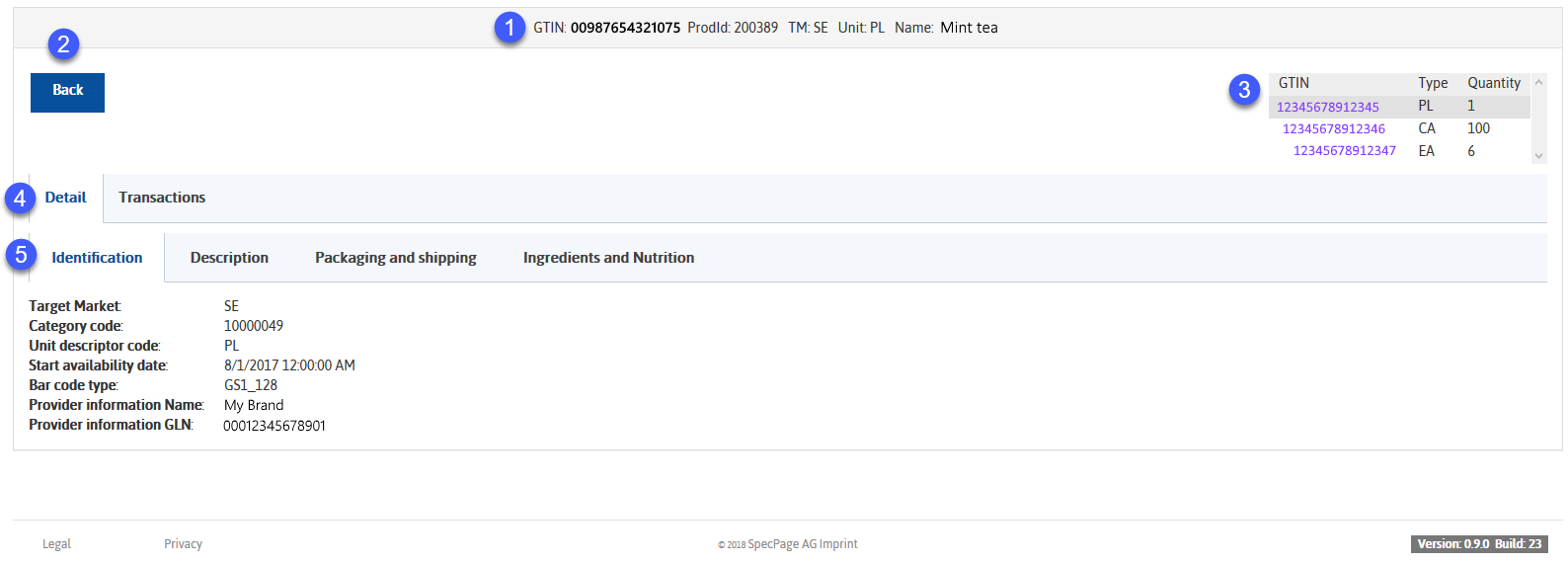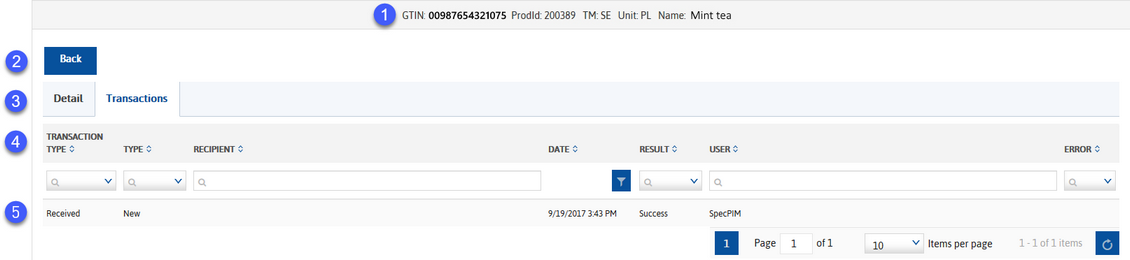By clicking on a product from the Products, Publish or Transactions sections, you will display the following product and transaction details. The categories are defined during the initial configuration of the application.
Detail
1.Basic information: GTIN of the opened product, target market, packaging unit and product name.
2.Back: Click this button to return to the main section (Products, Publish or Transactions).
3.Hierarchical information about all related packaging versions of the selected product.
4.Detail/Transactions: Switch between the two dialogs.
5.Sub-tabs: These come directly from the source (SpecPDM) and the names are defined by GDSN.
Transaction
1.Basic information: GTIN of the opened product, target market, packaging unit and product name.
2.Back: Click this button to return to the main section (Products or Publish).
3.Detail/Transactions: Switch between the two dialogs.
4.Transaction details: Transaction details including the errors related to the transaction. Click on the blue text Error if an error occurs to view further details.
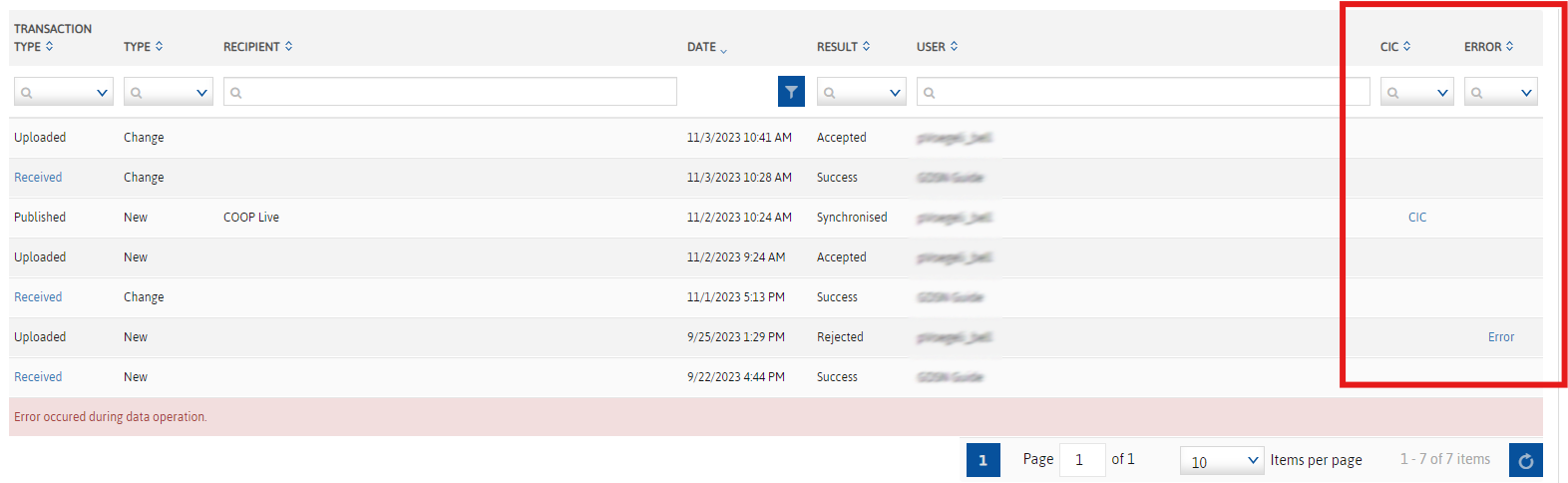
CIC: CIC is always generated either by the recipient or by the Data Pool on behalf of the recipient, based on validation rules. They can contain either a rejection notice (missing information, wrong format or value) or a warning. A warning does not imply that the product was rejected but that a modification needs to be taken into consideration for the next time the product is transmitted.
Error: The error message is generated by the DataPool based on validation rules. It means something is missing or incorrect based on Business Validation Rules set by GS1.
5.Status: The state of a product.
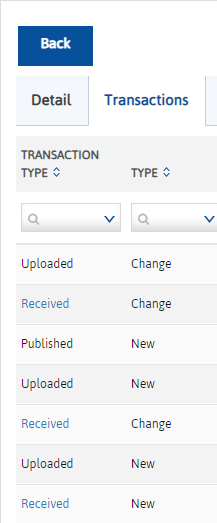
Received: the product was sent from PDM to GDSN Guide
Uploaded and Published: These are actions from GDSN Guide to the pool. There is a hyperlink on “Received” which leads to the XML file content that was sent from PDM to the GDSN Guide.
This way, it is possible to consult which data have been sent from PDM to GDSN Guide and by extension from GDSN Guide to the Pool. This is helpful for error resolution.