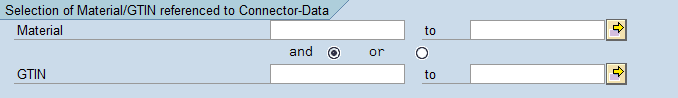With the help of the ![]() button in the upper left corner of the taskbar, a status display is launched. If a desired profile number was entered in the field “Profile-ID,” then the status of this profile is displayed instead of the other installed profiles. All of the individual statuses, that are assigned to the editing levels, are now displayed here.
button in the upper left corner of the taskbar, a status display is launched. If a desired profile number was entered in the field “Profile-ID,” then the status of this profile is displayed instead of the other installed profiles. All of the individual statuses, that are assigned to the editing levels, are now displayed here.

1.PID: The profile you selected to use upon launching the program.
2.The statuses which can be assigned for selection, as pictured in State 3, for example. Any status that has a checkbox on this display, can be assigned.
After checking the appropriate box, click ![]() to open a new window which displays the materials that are to be changed.
to open a new window which displays the materials that are to be changed.
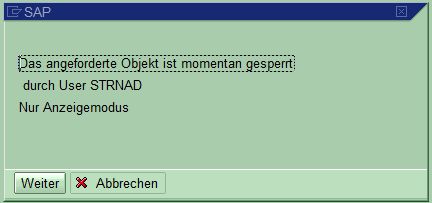
By using the button ![]() , variants can be created and later used:
, variants can be created and later used: