After you try to make a change in the data content (changes to the designation, measurements, or weights), the pool may refuse the changes if it detects a GTIN-violation in a new file. If this occurs, a correction can be transmitted as an error remedy. This way, the validation of the pool is turned off and the data is annexed as an error remedy.
Press the button ![]() , to set the data to correction.
, to set the data to correction.
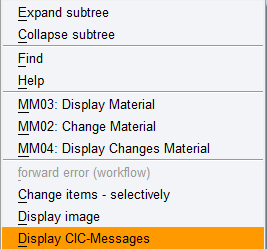
After clicking this button, the material needs to be refreshed before changes are possible. The pen icon which appears in the Hierarchy Tree indicates that corrections can be made. The next steps are to Confirm Changes and Send Data.
With data changes from the SAP, the correction button can be utilized in the status displays ![]() and
and ![]() .
.
If changes are to be performed manually, the correction button can also be used under the ![]() point, which opens the fields for a manual entry.
point, which opens the fields for a manual entry.