If the material displays any of the following icons ![]() , the data has been validated by the GTIN-Connector© as error free, and a transmission to the data pool can commence.
, the data has been validated by the GTIN-Connector© as error free, and a transmission to the data pool can commence.
In the case of this picture, for example, the material is newly created as indicated by the paper icon.

To transmit the material to the data pool, the data must be confirmed in the GTIN-Connector©. With the ![]() button, all data sets are confirmed.
button, all data sets are confirmed.
1)Depending on which line of the hierarchy the yellow bar is displayed, the confirmation will take place there.
On the highest hierarchy level, all error free and transmission ready GTIN's are confirmed.
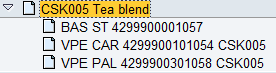
On the material level, only the GTIN's from this hierarchy are confirmed.
2)If the cursor is on one GTIN, then only that one will be confirmed.
After the processing is completed, the information will appear as it is listed below. Note the change in icon to ![]() which indicates the data is ready for transmission.
which indicates the data is ready for transmission.
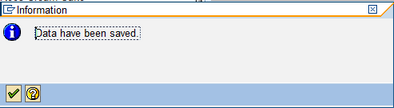
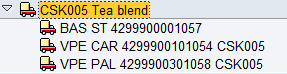
All secured products will receive the LKW.