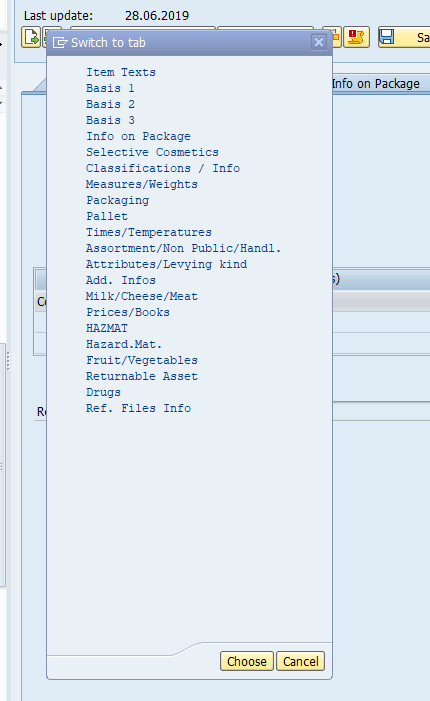Available only for some devices, is the ability to switch tabs made visible in the top left corner of the Header Data tab.
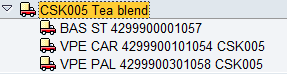
Upon clicking this button, a new window opens displaying the available tab options to switch to. Click on the desired tab and click Choose, or double click the item to select the tab.