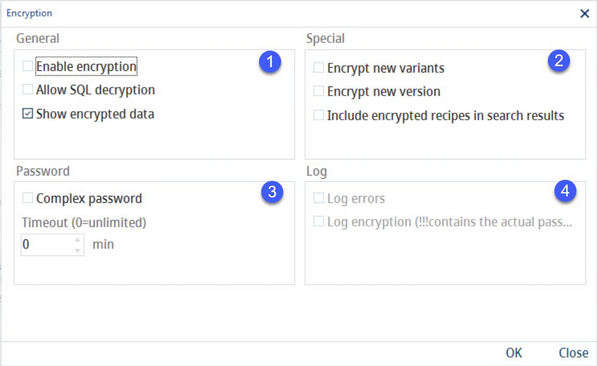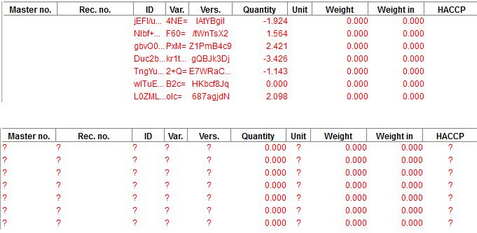The encryption feature is available in the relevant SpecPDM version. When enabled, the encryption can be applied to recipes in the Recipe → Definition tab. For more information about recipe encryption, see Recipe → Functions and processes → Encrypt a recipe.
There are several settings which can influence the behavior of encryption:
1)General settings
Enable encryption: Turn encryption on. The Encrypt right-click option will become available in the Recipe module.
Allow SQL decryption: Allows decryption on an SQL server. If the connection between SpecPDM and SQL is not encrypted, this feature is automatically disabled.
Show encrypted data: If turned on, scrambled data will be shown when recipe is not decrypted (top image); if turned off, question marks will be shown in all columns that normally contain data (bottom image).
2)Special settings
Encrypt new variety: If turned on, a new variant of the encrypted recipe will be encrypted with the same password; if turned off, the new variant will be decrypted.
Encrypt new version: If turned on, a new version of the encrypted recipe will be also encrypted with the same password, if turned off, new version will not be encrypted.
Include encrypted recipes to search results: If turned on, search results will include the encrypted recipes; otherwise, encrypted recipes will be excluded from the results.
3)Password
Complex password: If turned on, the same rules for password complexity as for SpecPDM passwords will be applied for recipe encryption. These rules can be defined via Administration/Password.
Timeout: Time after which it will not be possible to decrypt recipes. 0 (zero) means timeout is turned off.
4)Log
These features are locked to users by default.
OK: Save the settings.
Close: Close the dialog without saving the settings.