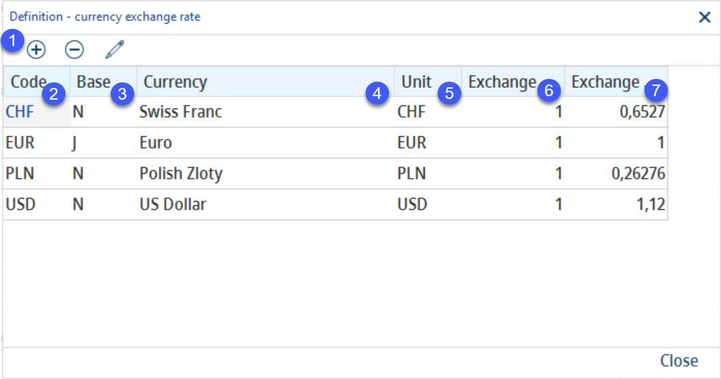Here, you can insert currencies and define their exchange rates. Currencies are required whenever a price is used. These areas include material cost calculations, recipe cost calculations, simulations, and work planning.
1)Add: Add new currency.
Delete: Delete currency entry.
Edit: Edit currency entry.
2)Code: The official currency code (cannot be modified later).
3)Base: J is the base currency of the system, N are additional system currencies.
4)Currency: The currency name.
5)Unit: Generally corresponds to Code.
6)Rate base: The exchange rate units - normally 1 or 100.
7)Exchange rate: The rate factor in relation to base currency. The exchange rate of the base currency is 1.
Close: Close the dialog.
Inserting New Currency
To insert a new currency, click on the Add button ![]() . An empty currency item appears. Manually enter the currency details and press Enter on your keyboard to confirm.
. An empty currency item appears. Manually enter the currency details and press Enter on your keyboard to confirm.
The currency now becomes available in the application. Double click the currency entry or click on it and select the Pencil icon ![]() to update its details.
to update its details.