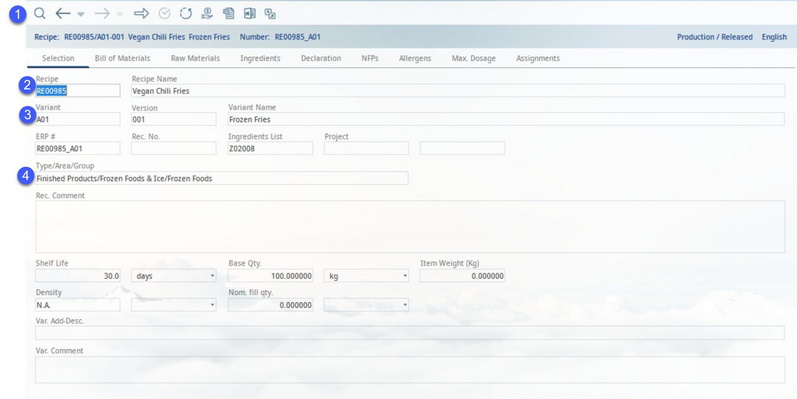Use this tab to select a recipe that will be used in Declaration. To open a recipe, you can either click on the magnifying glass button and select it from the list of all recipes or use the ![]() button from the Module Toolbar to load the recipe that is currently opened in the Recipe module.
button from the Module Toolbar to load the recipe that is currently opened in the Recipe module.
A recipe can be opened in a few different ways:
1)Module Toolbar: For more information, see Declaration → Function & Processes → Basic Declaration Functions.
2)Recipe: Click in the field to type the recipe name and press Enter on your keyboard.
3)Variety number/Variety name: Enter the recipe's name or variant name and press Enter on your keyboard .
Version: Once a recipe is selected, you can specify the release version you want to use in Declaration.
4)Recipe details. All this information comes from tab Recipe → Definition. You can use fields Master. no. and Internal R. no. to open a recipe by typing in these numbers.