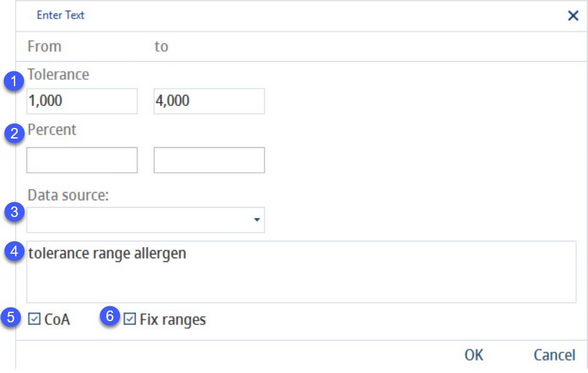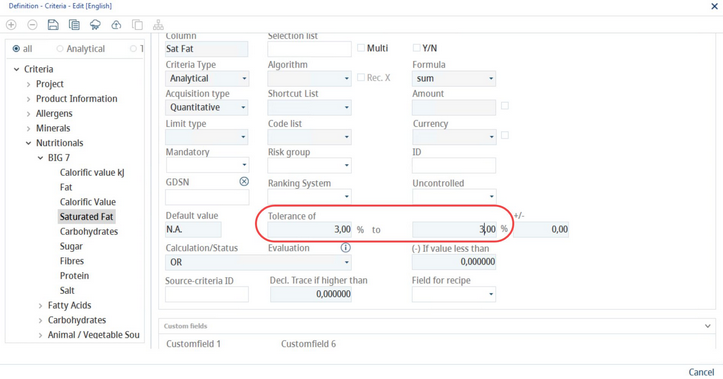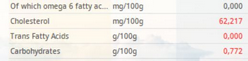By using tolerance range, you can define to what extent are the selected values acceptable. This dialog is used, for example, in the Declaration, Master data and Project modules. Please note that the appearance of the dialog may vary.
1)Tolerance: Tolerance range can be set manually in this dialog, or can be predefined for a specific criterion in % via Administration → General → Products → Criteria structure → fields Tolerance from and to. If specified, the tolerance range will be calculated automatically when the criterion is used and assigned a value.
2)Tolerance in %: These fields are active only when the allergen contains a specific value. When you enter a value in the Tolerance field, the percentage is adjusted automatically and vice versa. The percentage works as follows:
If the value used for tolerance is 10, then 10 used in column From and/or To represents 0% tolerance (there is no tolerance range because the tolerance value equals the source value).
Value 0 used in column From represents 100% tolerance (range 0 to 10 equals 10 which is 100% of the source value). The same way value 20, used in column To, represents 100% tolerance (range 10 to 20 equals 10 which is 100% of the source value).
The percentage can be also negative. Value 20, used in the From column for value 10, represents -100% because the tolerance value is 100% larger than the source value.
3)Data source: To specify the source of the data. The list can be edited via Administration → General → Products → Selection lists. It is called Date origin and can be found under group Customer PDM.
4)Comment field
5)CoA: Indicates whether a certificate of analysis is available.
6)Fix ranges: When selected, this disables the automatic calculation of the tolerance range according to the setting in the criteria structure (see point 1).
When a tolerance is assigned to a criterion, the cell with its value becomes highlighted. If the value used in the field exceeds the tolerance, the text of the value turns red. If it falls within the range, it remains black.