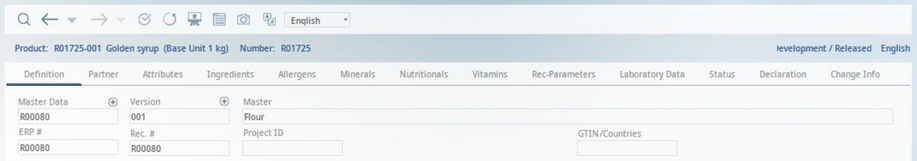By using the Master data module, you can manage data such as raw materials, half-finished products, finished products, recipes, etc., and subject their controlling/monitoring to ISO 9000. The basis for Master data acquisition can be a product specification adapted to a product structure that can be sent to suppliers for data collection.
In the Master data module, defined Master data objects are assigned to the following product areas:
•Recipe
•Calculation
•Raw goods
•Packaging
•Half-finished products
•Finished products
•Loss and gain
These structures are customer-specific and are predefined in Administration → General → Products → Product structure.
The following tabs shown below are available for processing Master data. Their availability depends on the Master data type.
•Definition: Show/insert basic information.
•Partner: Assign/show suppliers and price sets. One supplier is always automatically assigned to Master data as the "internal specification."
•Attributes: Assign/show attributes.
•Ingredients: Assign/show ingredients and GMO (genetic modification) information.
•Allergens: Assign/show allergens.
•Minerals: Assign/show minerals.
•Nutritionals: Assign/show nutritional values.
•Vitamins: Assign/show vitamins.
•Rec-parameters: Assign/show recipe parameters.
•Laboratory data: Assign/show laboratory data.
•Status: Assign/show status (forms of nutrition).
•Customs info: Assign/show customs information.
•Declaration: View information about GDAs (guideline daily amounts).
•Change information: Insert/show the change information.
|
Note: The Declaration tab can be activated/deactivated by the system administrator using a specific program parameter. The Recipe tab is displayed as soon as a recipe is committed to a specific Master data object and a product is created thereof. |