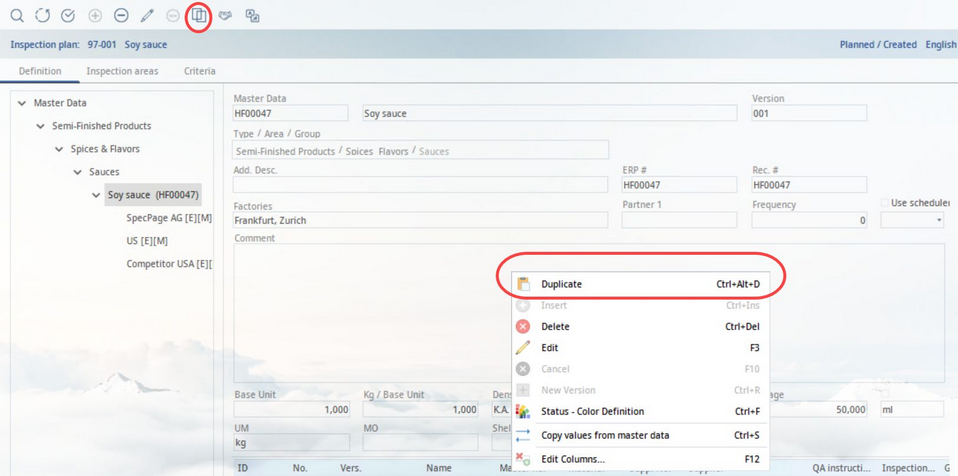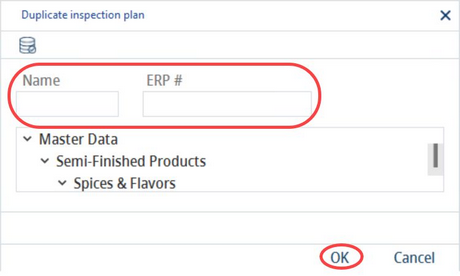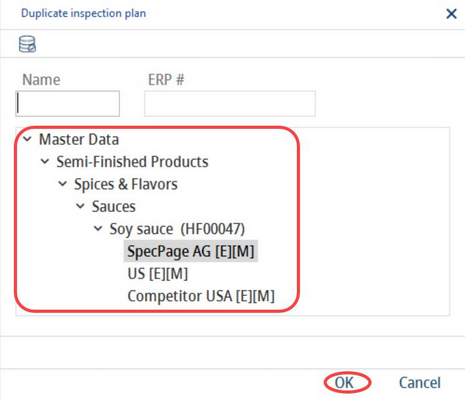In SpecPDM, you can copy an existing inspection plan from one Master data object to another.
1)Go to Inspection plan/Definition, right-click on the inspection plan you want to duplicate and select Duplicate. You can also select an inspection plan and click the Duplicate button in the toolbar.
2)The Duplicate inspection plan dialog opens. You have three options to select the target Master data object:
•Click on Master data.
•Enter the Master data ID in the designated field and press Enter on your keyboard or click OK.
•Enter the SAP number in the designated field and press Enter on your keyboard or click OK.
3)Select the target supplier and click OK.
4)The inspection plan, including inspection areas and criteria, will be copied to the target Master data object.