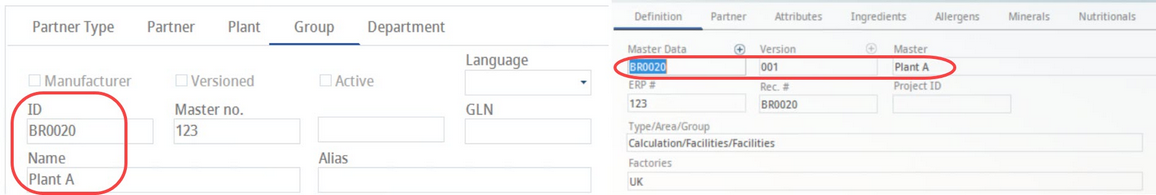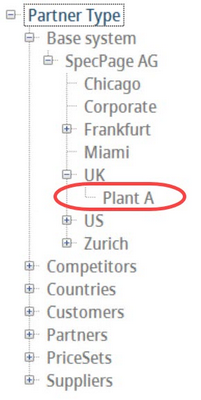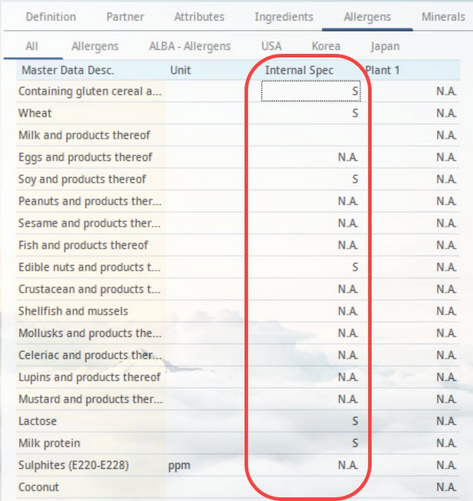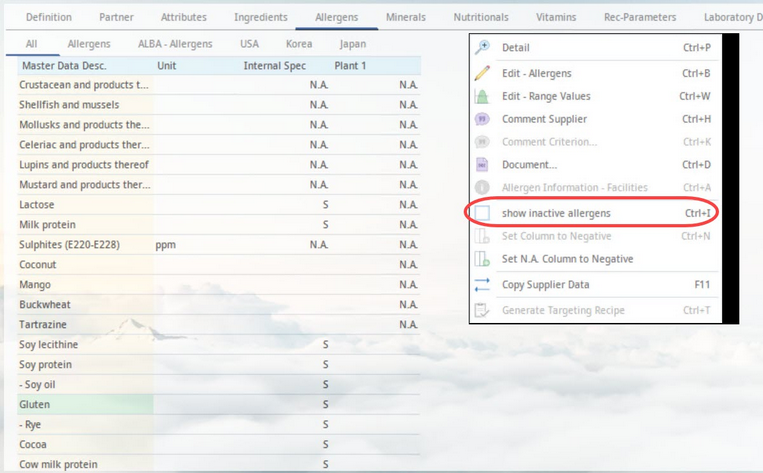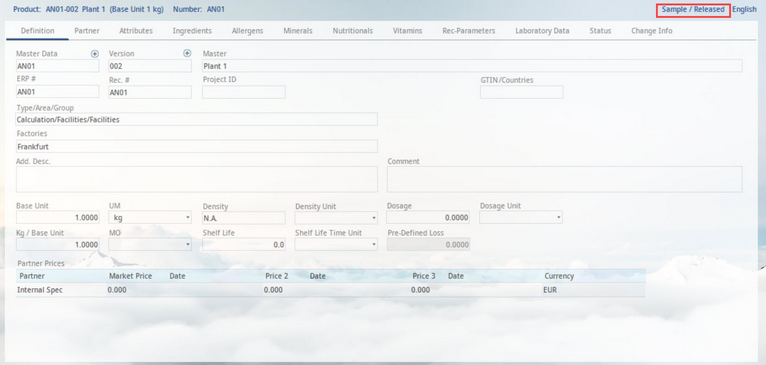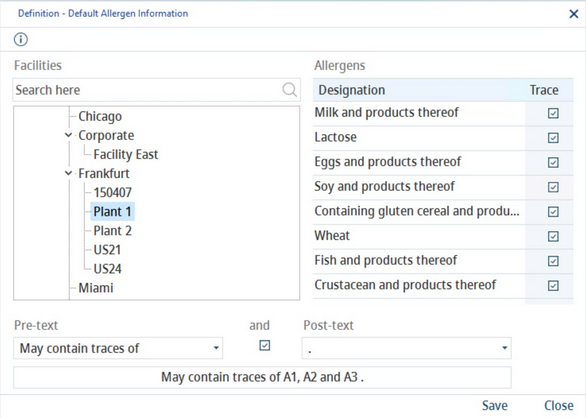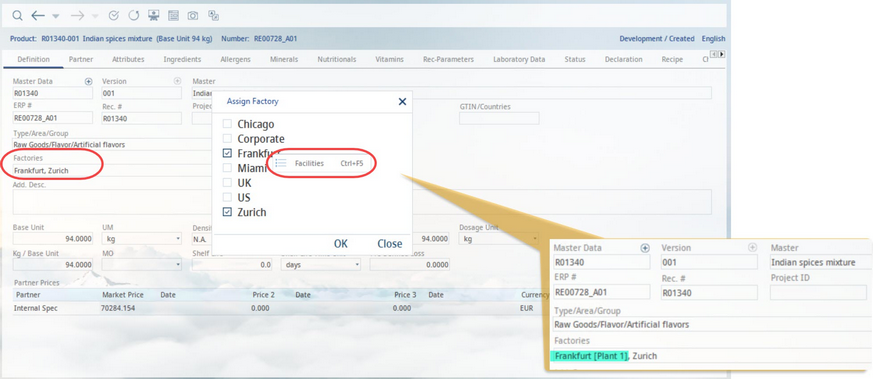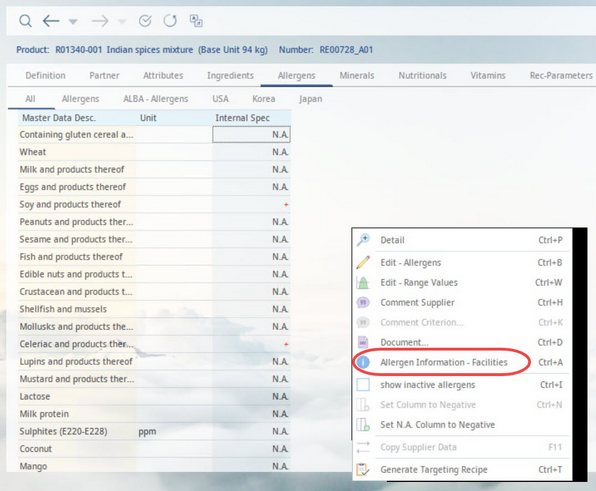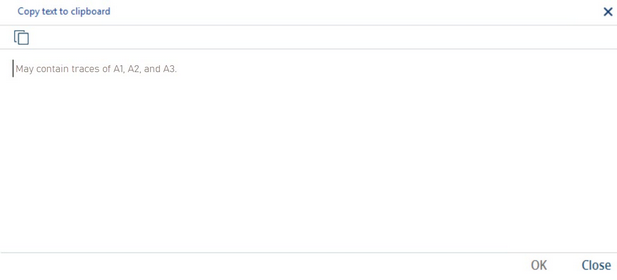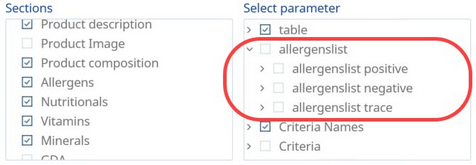Materials used in recipes can be produced at separate facilities or production lines. Each place of production might be contaminated with various allergens and this may need to be declared on the product label. SpecPDM allows facilities and production lines to capture information about possible allergen contamination. This information will become accessible via the Master data module. Allergen cross-contamination can be specified for factories (departments) and production lines (plants).
Important: In order to use this feature, the following conditions must be met:
•The system administrator must adjust related program parameters.
•A Master data object must be created for the contaminated factory/production line and the object has to be released.
Cross-contamination is handled separately for factories and production lines. The process described below is identical for both. The main difference is that for factories, you have to manually create a Master data object. For production lines, the Master data objects are created automatically.
Factories:
In Administration → General → System Settings → Partner structure, you can create factories. In the image below, the sub-folder is called SpecPage AG and contains 5 factories.
Create a new Master data object. The Master data ID is generated automatically. Change it using the factory's ID from the partner structure.
Production lines:
In Administration → General → System Settings → Partner structure, you can create production lines as sub-folders of already existing factories.
Each production line (plant) has a Master data record created automatically. It can be easily located using its number and name that correspond to the ID used in the partner structure.
Once you have the Master data object for the factory or production line established, you can continue with the steps below:
1)Similar to other materials, the Master data records of factories and production lines contain information about present allergens. Fill in all allergens that may be present at the factory or production line in the zero supplier (left) column. For more information on allergens and the list of applicable symbols, see Master data/Allergens.
|
Important: The allergen contamination information may also include inactive allergens that are not visible by default but may still contain values. Use right-click and select Show inactive allergens to display all allergens and their values. |
2)In order to successfully process factory or product line allergen information, the latest version of the Master data record of the respective facility must be released. To release the Master data record, click on the control icon ![]() from the Module Toolbar and change the control status to released.
from the Module Toolbar and change the control status to released.
|
Note: It is not possible to change any data for released Master data objects. If you want to specify possible allergen presence at a factory or production line that has already been released, create a new release version, edit the data and release this version. |
3)Go to Administration → General → Trade Name Settings → Allergen information and select which text will accompany information about allergen contamination. The text should correspond with the type of allergen contamination = positive presence of allergen (in Master data/Allergens represented by the + symbol) should be accompanied by text May contain, and possible trace contamination (represented by letters) with text May contain traces of.
See the note at the end of this article for more information about this window.
4)Open the Master data record of the product for which you want to indicate possible facility contamination. Use right-click in the Department field and click Assign factory to open the Assign factory dialog. Select the factory. If you want to add production lines for this factory, right-click on the factory and select Facilities to assign individual production lines (plants). Factories appear without brackets, production lines in square brackets.
5)Click on the Refresh button in the Module Toolbar. You may be prompted to save the changes.
6)Go to the Master data/Allergens tab. Use right-click to display the context menu and select Allergen information - Department for information about possible factory contamination or Allergen information - Facilities for information about possible production line contamination.
7)The read-only text with the information about allergen contamination of the assigned plant displays. You can copy this text to clipboard and use it outside SpecPDM. Use the Copy to allergen information button to copy the information to the Allergen statement field in Master data/Ingredients in all languages.
Furthermore, if a parameter is enabled in the Administration module, the trace information will also display in the Specification report. To execute this function on the report, select the checkboxes for allergen list in the parameters section of the specification generator. The information will display in the list of allergens and ingredients.
|
Note: Be aware that only those allergens that are present in the Master data of the factory or production line and are not present in the Master data of the product will display. For example, if the factory contains milk, egg, and soy, and the product only uses milk and egg, then only soy will be listed as present at the factory in order to avoid duplicity. |
Allergen traces are a special case. When there are identical allergen traces in Master data records of both the product and the plant, the allergen presence is dependent on the settings in Administration → General → Trade Name Settings → Allergen information. Allergen traces selected in this dialog will be listed in Allergen information - Facilities, even though they are present in both Master data and plant.
The cross-contamination allergens are by default bold when included in reports. This is a common legal requirement. But you may want to prevent a part of the allergen's name from becoming bold. In order to do so, go to Administration → General → Products → Criteria structure and put the part of the allergen's name in asterisks (*word*). See the following example:
The allergen/criterion is called Nuts and other shell fruits. This should be declared as May contain nuts and other shell fruits.
Go to Criteria structure and edit the criterion's name as follows: Nuts *and other* shell fruits. This will prevent these words to become bold. The phrase may contain is a pre-text and is not formatted automatically.