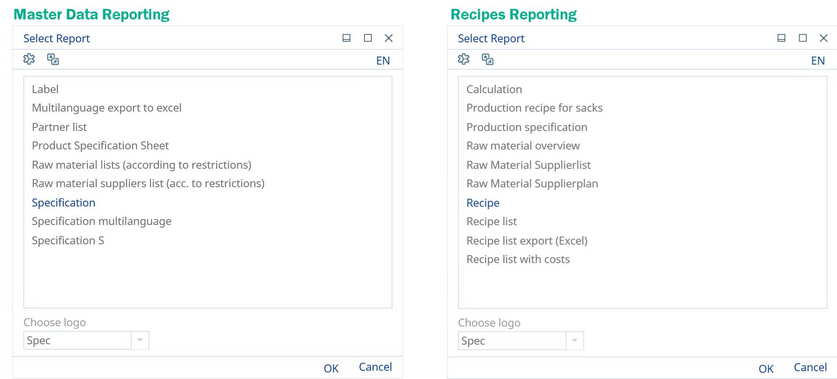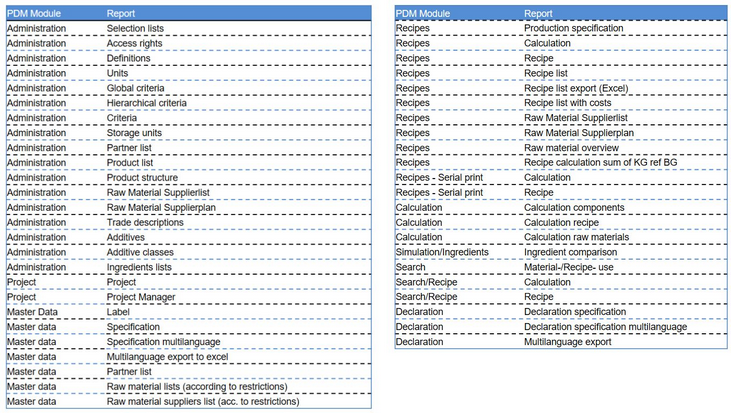The Reporting function represents a stand-alone application that serves to print reports for particular elements intertwined with SpecPDM, create labels, or export various information lists. The application is, however, dependent on other modules, such as Master data, Recipes, Calculation, etc.
|
Important: In its entirety, the Reporting function is custom-made and specified to fit the needs and requirements of individual users. Each user may have access to different categories, and therefore, get different results when using this function. Before proceeding further, please go to topic Functions & Processes for a basic overview of the functions that Reporting offers. |
Reporting can be accessed by clicking the Print reports icon ![]() located on the main bar of each of the relevant modules.
located on the main bar of each of the relevant modules.
As mentioned above, individual modules contain reporting options that may differ immensely.
This table provides a quick overview of the reports that can be generated across the modules:
The following sections describe individual modules of SpecPDM in cooperation with the Reporting function.