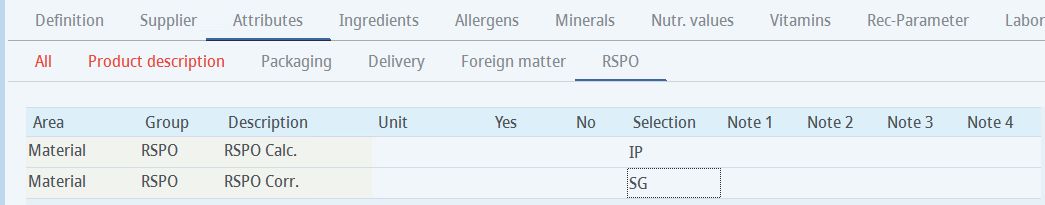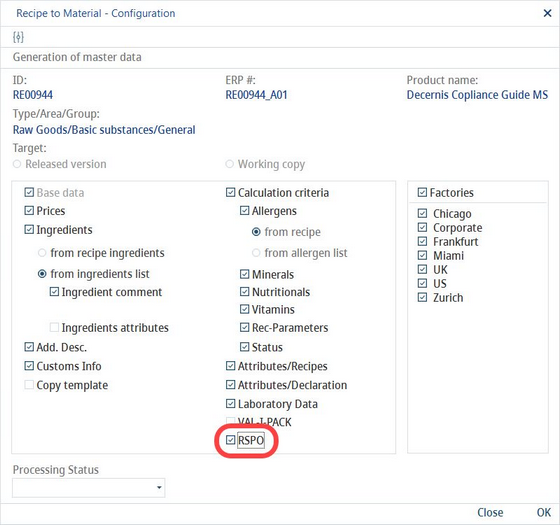The RSPO (Roundtable for Sustainable Palm Oil) tab contains calculation of recipe components (Master data objects) with the RSPO certificate value. In the following image, there are four materials with their names reflecting the RSPO situation to better illustrate how the RSPO calculation works in relation to material quantities.
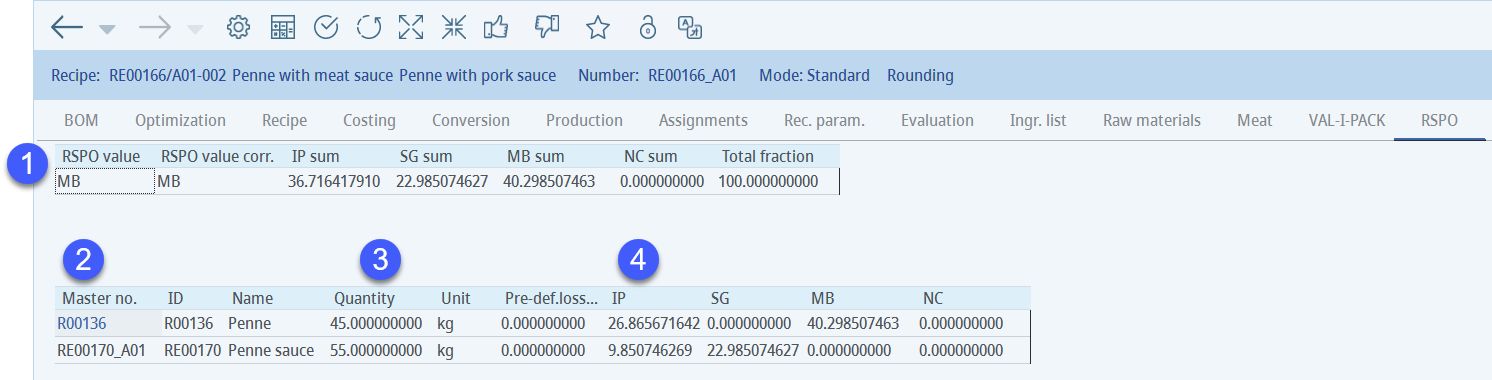
1)The RSPO certification and summarized values for the recipe.
RSPO value: The calculated RSPO score.
RSPO value corr.: The calculated RSPO score including the correction factor. The correction factor can be defined using a designated program parameter.
IP, SG, MB, NC sum: Summaries of all four types of certification. You can find the explanation of the shortcuts below.
Total fraction: The total sum of all types.
2)Material identifiers. The data comes from Master data/Definition.
ERP no.
ID: The Master data ID.
Var.: The variant.
Rel.: The release version.
Name: The material designation.
3)Quantities and loses
Quantity: The basic quantity of the material in the recipe.
Unit: The unit of the quantity:
Weigh-out: The quantity including all loses.
Pre-def. loss%: The predefined losses in %.
Pre-def. loss: The predefined losses in the given unit.
Reject: The expected quantity of rejects.
4)Types of certification.
The RSPO criteria are defined in the criteria structure and their values are captured in Master data/Rec. parameters (manual input) for each of the recipe's components individually. N.A. is the default value which is used when the value is unknown.
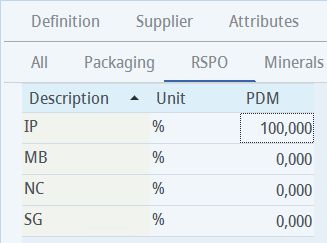
The shortcuts stand for:
•IP: Identity preserved
•MB: Mass balance
•NC: Not certified
•SG: Segregated
You may also come across NP - this stands for No palm.
Once the Master data objects that contain this RSPO certification information are used as components of a recipe, the overview of the RSPO values and the final certification score can be viewed in Recipe → RSPO. When the recipe is transformed into a finished product (Master data object) via Assignments → Commit to Master data function, the RSPO information can be transferred together with other details.
The RSPO calculated score and the RSPO corrected score (see point 1) for the finished product can now be found in Master data/Attributes → subtab RSPO.