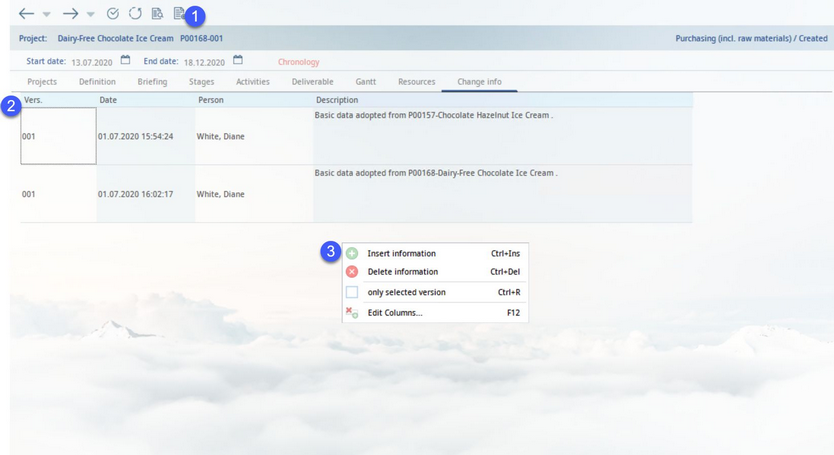Via Change info, all continuous modifications of the project can be described in reference to a specific release version. During certain project activities (e.g. resources replacement), SpecPDM will create an automatic entry.
1)Module Toolbar: For more information, see Project → Functions & Processes → Basic Project Functions.
2)Ver.: The release version.
Date: The date and time the note was created.
Person: The name of the user who added the note.
Description: The contents of the note.
3)Right-click context menu:
Insert information: Insert a new note.
Delete information: Delete an existing note.
Only selected version: Displays only notes related to the currently opened release version.
Edit columns: Show or hide columns. It is also possible to rename columns by double-clicking their name.
|
Note: The system administrator can use designated program parameters to insert the timestamp, lock the information after saving, make leaving comments mandatory and change the height of the cell. |