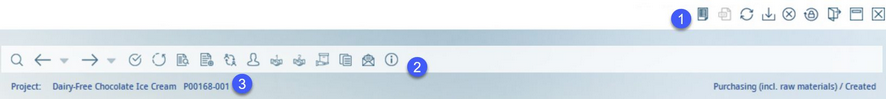These parent functions can be used in the main window and Module Toolbar:
1)Main Window Functions:
|
Print: Print reports via SQL reporting tool. |
|
Excel: Export data into Excel. To enable the dialog, set the needed permissions in Administration → Access level/Operating elements/Administration/Check boxes/Suggest excel save. Creating an Excel export always means a potential risk to the company because the file can be stolen. For this reason SpecPDM creates a server log with all exports for tracking purposes. |
|
Refresh: Reload data object. |
|
Save: Save data object. |
|
Cancel: Cancel action. |
|
Change Password: Change your user PDM password. |
|
Log Out: Exit the PDM program. |
|
Minimize: Minimize the window screen. |
|
Close: Exit the PDM program without logging out. |
2)Module Toolbar Functions.
|
Opens the Project Search dialog. |
|
Navigates to the previous/next Master data object that has been opened. The small drop down arrows open a list of recently opened objects that precede/succeed the currently opened one. |
|
Control options. A special program parameter that checks if all recipe components are released before the whole recipe can be released is available. For more information about recipe versions, please see chapter Recipe → Functions & Processes → Generate Recipes. |
|
History of changes. |
|
Display an overview of the opened project. |
|
Create a new project. For more information, see Project → Functions & Processes → Create a New Project. |
|
Assign an executive to the project. |
|
Assign a representative to the project. |
|
Assign partner 1 and/or partner 2 to the project. |
|
Assign a master data record to the project. |
|
Open external document. A connection with external solutions requires the following entry in the user-specific INI file named perscode_*username*.ini: (e.g. connection to external project database Projektebp.mdb) This will open an external project (database/data file). This is not an automated function; it has to be specifically installed. |
|
Send an e-mail notification of changes in status, activity, and/or resource. Click on the button to select the list of recipients. |
|
|
3)Project: The number, release version and name of the project that is currently loaded.