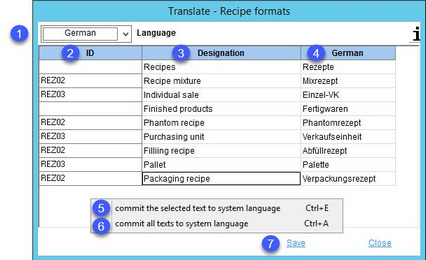SpecPDM allows for further categorization of recipes using a dialog Generate recipe/variety with extra recipe categories that opens when creating a new recipe. This function can be controlled by the system administrator using a designated program parameter.
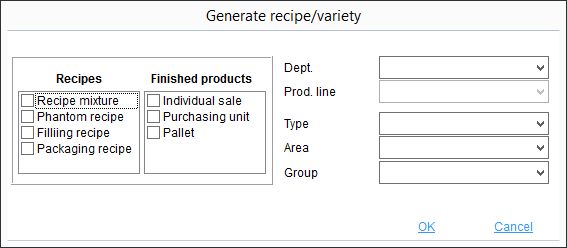
These categories can be translated via Administration/General/Format translation.
1.Language: The language to be translated.
2.ID: The identification number.
3.Category name in the system language.
4.Category name in the target language.
5.Commit the selected text to system language: Right-click option; the selected target language text will be overwritten with the system language text. This option is available only in column Designation.
6.Commit all texts to system language: Right-click option; all target language texts will be overwritten with the system language texts.
7.Save: Save the changes.
Close: Close the dialog.