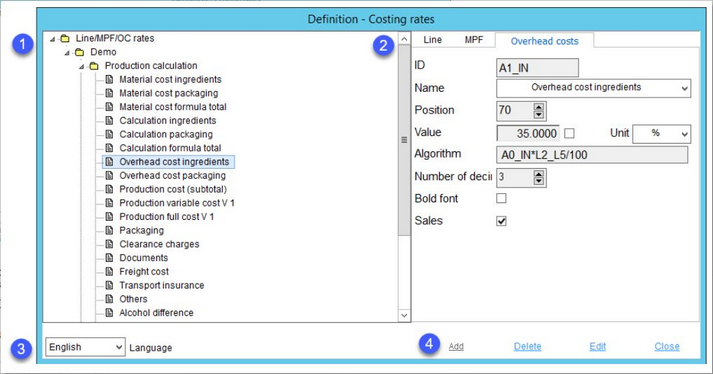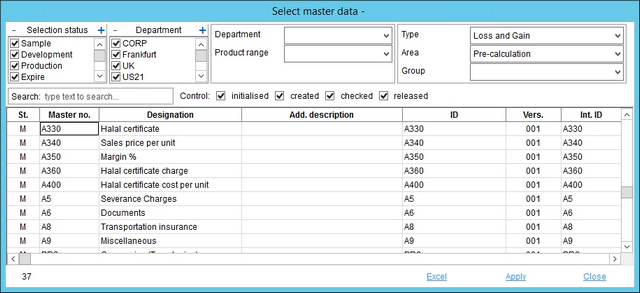Define required costing rates related to production groups, and lines that are to be used in the Simulation module. Assign these rates with values, percentages, or algorithms.
1.Calculation group structure: Select a line to be configured. This structure can be defined and translated via the Administration/General/Pre-calculation groups dialog.
2.Tabs (e.g. Line, MPF, Overhead costs) correspond with the group structure.
ID: The unique identification code. Can be assigned in the Administration/General/Pre-calculation groups dialog.
Name: The object name.
Position: The Position in the list.
Value: Enter the value. If the checkbox next to the value is selected, a checkbox for including/excluding the value from the overall cost calculation will be present in price simulation.
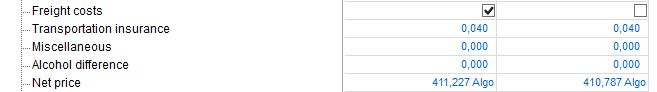
Unit: Specify whether you want to use currency, percentage, or algorithm.
Algorithm: Assign algorithm for automatic calculation of the value. Use line IDs in the algorithm. For more information about algorithm's format, please see Administration/General/Algorithms.
Number of decimal places of the value.
Bold font: The value will be displayed in bold in price simulation.
Sales: Enable sales view in Simulation/Comparison (incl. freight costs).
3.Language: Select the user language.
4.Add: To insert a new item, select its containing folder from the group structure and click this button. Then select the item you want to insert from the Name drop-down list and click OK to confirm.
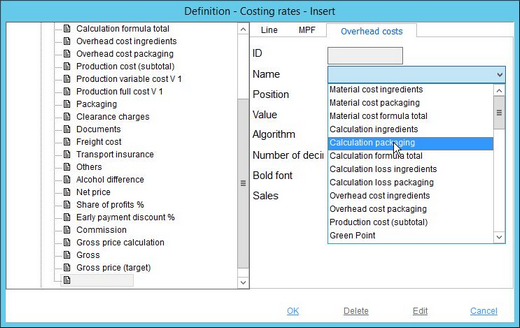
Edit: Edit selected object.
Close: Close the dialog.
|
Note: Costing criteria must be defined as Master data records to be visible in Simulation. |