With the e-mail scheduling feature activated, an e-mail with selected Project details can be sent at regular intervals. An e-mail dispatch schedule preferences can be adjusted in this dialog. Contents of the e-mails sent can be specified in dialog Administration/General/Email templates.
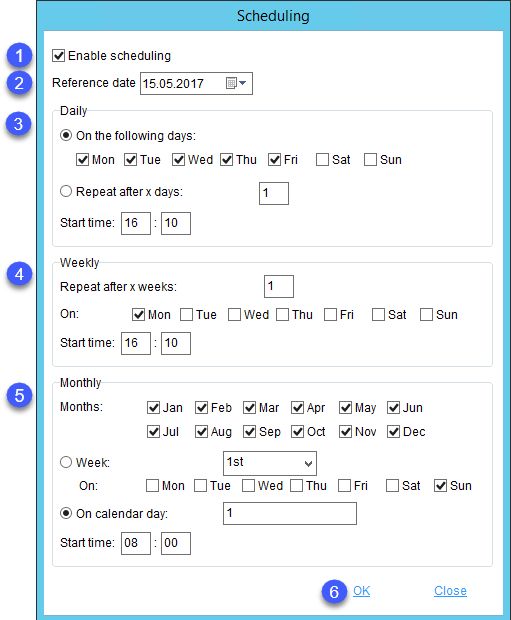
1.Enable scheduling: Activate e-mail scheduling.
2.Reference date: Set the reference date for the remaining settings.
3.Daily: Send an e-mail once a day.
On the following days: Select the radio button to use this option and mark the applicable days.
Repeat after x days: Select the radio button to use this option and enter the number of days after which the process will repeat.
Start time: Enter specific time (European format).
4.Weekly: Send e-mail once a week.
Repeat after x weeks: Select the number of weeks.
On: Select a day of the week.
Start time: Enter specific time (European format).
5.Monthly: Send e-mail once a month.
Months: Select applicable months.
Week: Select the radio button to use this option and select the applicable week.
On: Select the applicable week day.
On calendar day: Select the radio button to use this option and enter the calendar day.
Start time: Enter specific time (European format).
6.OK: Confirm.
Close: Close the dialog.