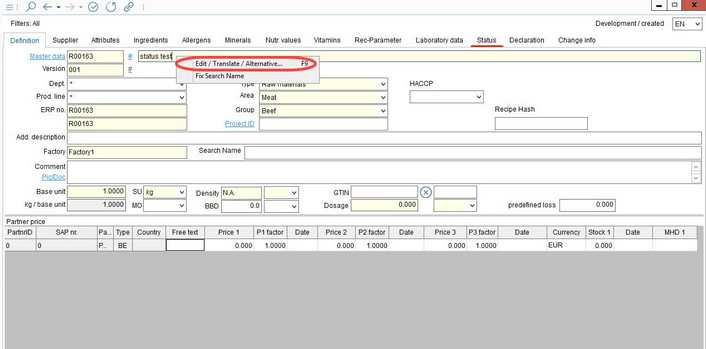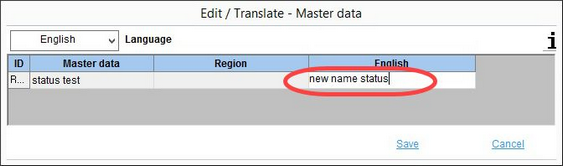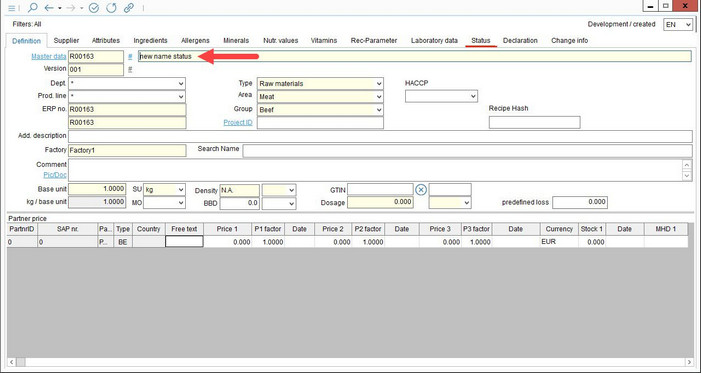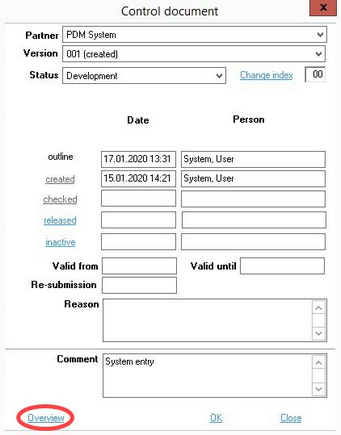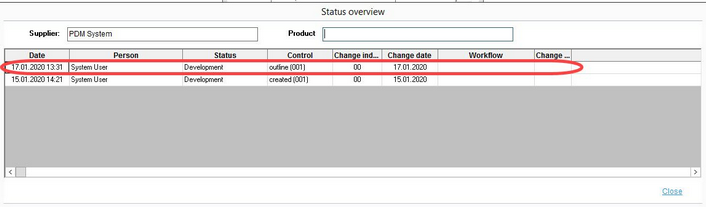There may be a point where you would like to change the name of a Master Data object that has already been released. You can do this by enabling a parameter in the Administration module. Once it has been enabled, any changes to the name of a released object will appear as a new entry in the control status history.
In the Administration module, please go to Access level and enable the parameter under Modules/Master Data/local menu selection items.
After this has been completed, go to the Master Data object you wish to change.
In the name field, right-click and select the Edit / Translate / Alternative button.
In the dialogue that opens, edit the name in the right column. Once you have written the new name, click Save.
Upon saving, the dialogue will close and the new name will appear in the name field.
You can view the changes in the control status history. Click the ![]() button to open the history window and view the control status.
button to open the history window and view the control status.
Click Overview to see the change details. The name change will show as the most recent entry in the log.