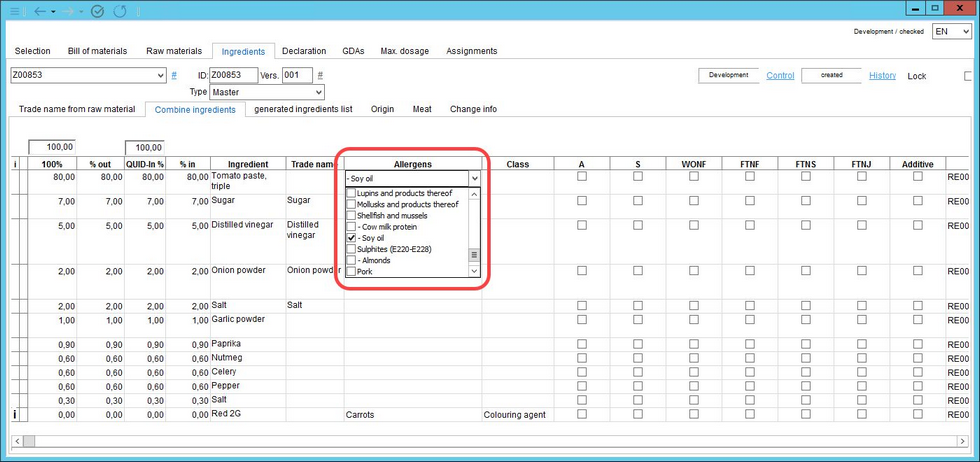Activation and deactivation of allergen declaration is controllable via multiple modes:
1)In Declaration automatics under Administration. If the parameter under Administration/General/Declaration - automatics → checkbox Allergen declaration is deactivated, then the automatically generated ingredient lists are created without allergen declaration.
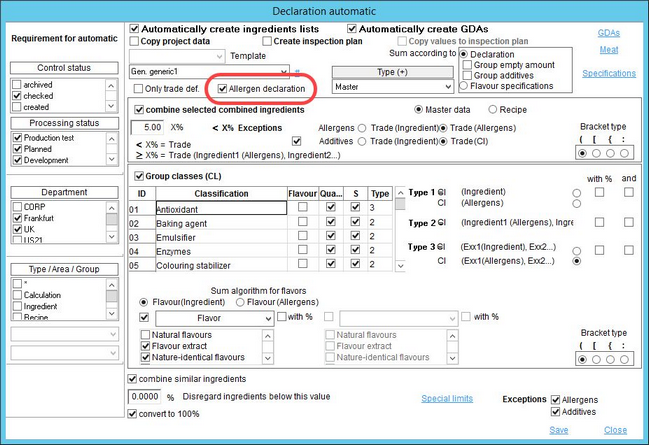
2)In Trade names under Administration. Under Administration/General/Trade Definition, or directly via Master data/Ingredients → right-click on the processed ingredient → Trade name info. The IL checkbox for the allergen is to be deselected globally on a trade name level. The ingredient still has an allergen assigned to it, but the allergen is not declared in the ingredient list.
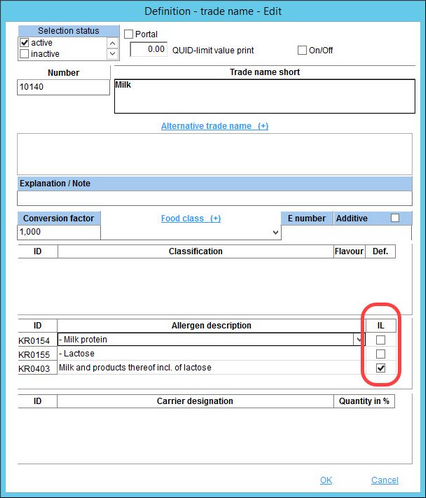
3)In Master data. Deselect the checkbox IL in order to not declare the allergen, wherever this Master data object is used.
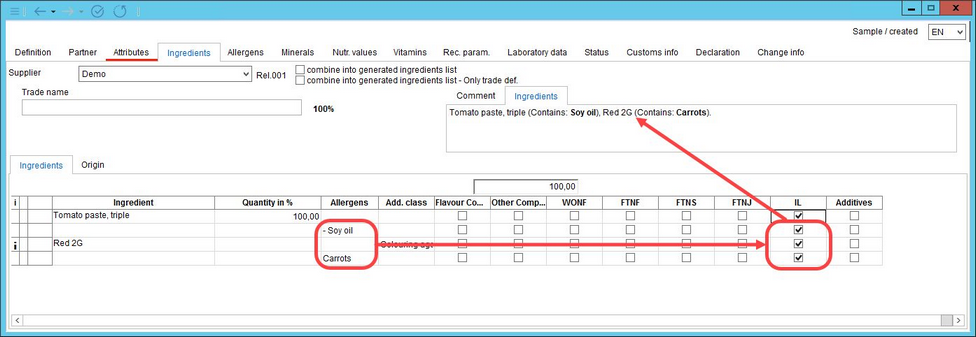
4)In Master data (Finished product). In Master data of a finished product, in tab Ingredients, the checkbox IL can be selected or deselected on the highest level. Such adjustment applies in case ingredient lists are created on the basis of the ingredient list in Master data.
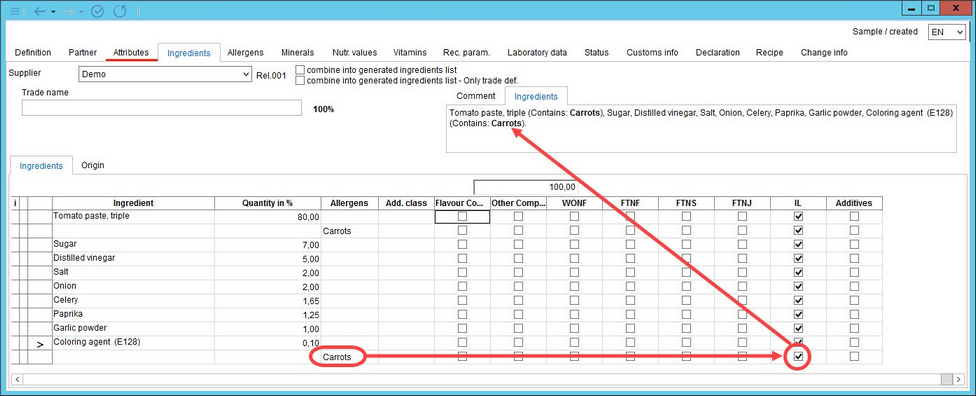
5)In Declaration. Additional allergens can be selected or deselected in Declaration/Ingredients/Combine ingredients → column Allergens. If deselected, the allergen is not declared. This is important in case the ingredient list is created/based the declaration data. For more information, please see Declaration/Functions & Processes/Create a list according to declaration.