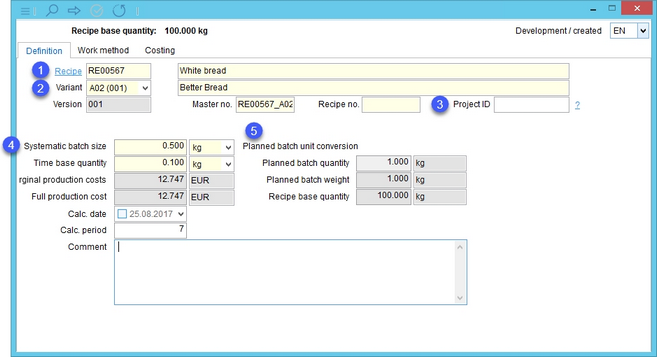The Definition tab allows you to select a recipe for capturing related costing data. Planned quantities, time base quantities, and the calculation period are also defined. The total marginal and production costs are displayed in this dialog, as well.
1.Recipe: To open a recipe, click on the blue Recipe button or enter the recipe's ID in the designated field and press Enter.
2.Variant: Use the drop-down menu to select the recipe's variant and release version.
Version: The release version information.
Master no.: Enter the recipe's master number. and press Enter to open it.
Recipe no.: Enter the recipe's recipe number and press Enter to open it.
3.Project ID: Click on the ? button next to the field to see a list of projects related to the recipe.
4.Systematic batch size: Enter the real production size and select a unit.
Time base quantity: Enter the real production output per hour and select a unit.
Marginal production costs: The calculated sum of all variable costs.
Full production costs: The calculated sum of all fixed and variable costs.
Calc. date: Use the calendar to select the date of the calculation.
Calc. period: Enter a costing period (in days). Use right-click → Apply input value to all work schedules to transfer the period to all task schedules.
Comment: The custom text input field.
5.Planned batch quantity: If the Systematic batch size unit is kg, its value is 1. If the unit is the same as the recipe base quantity unit, its value is 1. If the unit is any other, the value can be edited manually.
Planned batch weight: If the Systematic batch size unit is kg, its value is 1. If the unit is the same as the recipe base quantity unit, its value is the same as that of the recipe.
Recipe base quantity: This information comes from Recipe/Definition → field Base quantity.
Recipe unit weight: Displays the weight of one unit of the recipe (e.g. weight of one piece).