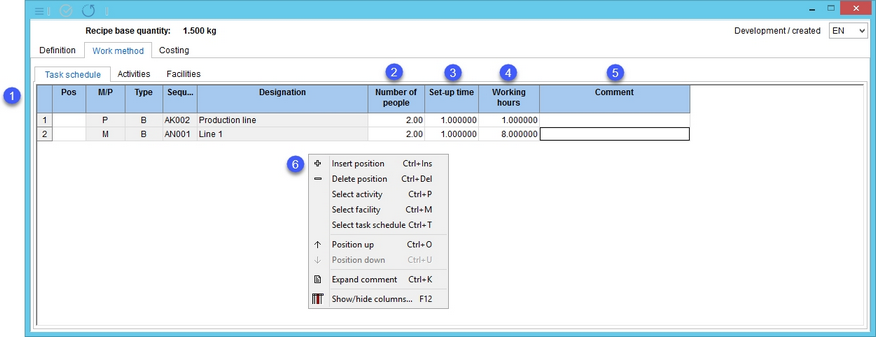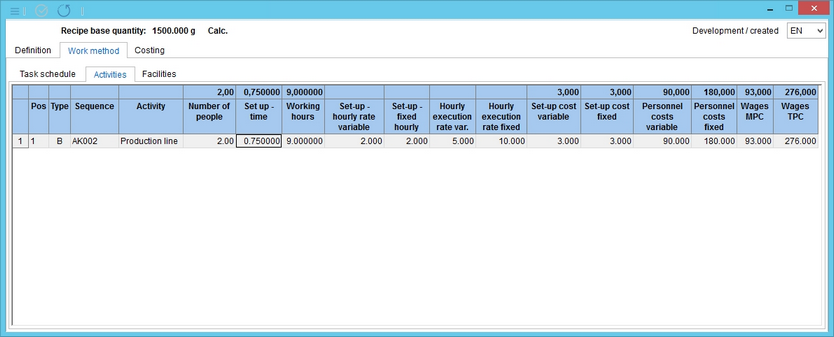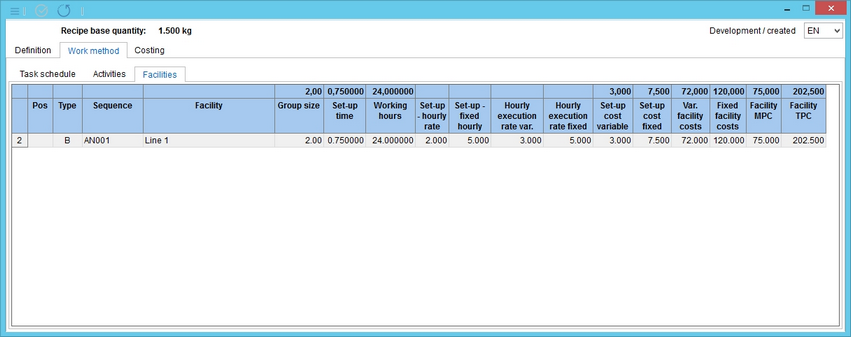Via tab Work method, you can create a task schedule and calculate production costs based on various production setups.
The Work method tab contains three sub-tabs:
Task Schedule
The sub-tab Task schedule allows you to assign Activities and Facilities. Both have to be first created via Administration/General/Master data costing.
1.Pos: You can use this field to add information (e.g. code) about the position.
M/P: M = facility, P = activity.
Type: A = defined in Administration, B = inserted via right-click → Insert position.
Sequence: The identification code of the activity/facility.
Designation: The name of the activity/facility.
2.Number of people: The number of people engaged in the task.
3.Set-up time: The time required for the preparation of production line for the task.
4.Working hours: The number of hours required for the task.
5.Comment: The user comment.
6.A right-click context menu with the following options:
|
Insert position: Creates an empty row. The assignment of relevant activity/facility can be made by entering the code (followed by F2 + Enter). |
|
Delete position: Delete the selected row. |
|
Select activity: Opens a selection dialog to select an activity. |
|
Select facility: Opens a selection dialog to select a facility. |
|
Select task schedule: Opens a selection dialog to select a previously created task schedule. |
|
Position up: Move the selected line one place up. |
|
Position down: Move the selected line one place down. |
|
Expand comment: Enter a user comment in an expanded view (max. 254 characters). |
|
Fade column in/out: Show or hide columns. It is also possible to rename columns by double-clicking their name. |
Activities
The tab Activities shows an extract from the Task schedule for the associated labor costs and work hours. Activities can be inserted using the Select activity right-click option in the sub-tab Task schedule.
The data displayed for activities include:
•Number of people: The number of people who work on the production line. This information comes from the sub-tab Task schedule.
•Set up time: How long it takes to prepare a planned production in hours (0,25 = 15 min).
•Working hours: How long it takes to create a planned production.
•Set-up hourly rate variable, Set-up fixed hourly, Hourly execution rate variable, Hourly execution rate fixed: Set-up rates are related to the preparation of the production line. Execution rates are related to the execution of the job. These rates are defined in Administration/General/Master data costing → tab Activities.
•Set-up costs variable: See the calculation below.
•Set-up costs fixed: See the calculation below.
•Personnel costs variable: See the calculation below.
•Personnel costs fixed: See the calculation below.
•Wages MPC (marginal): Personnel variable costs.
•Wages TPC (overall): This is the sum of all four costs.
The values are calculated as follows:
•Set up time = Recipe base quantity / Systematic batch size
•Working hours = Recipe base quantity / Time base quantity
•Set-up costs variable = Set-up time * Set-up hourly rate variable * Number of people
•Set-up costs fixed = Set-up time * Set-up hourly rate fixed * Number of people
•Personnel costs variable = Working hours * Hourly execution rate variable * Number of people
•Personnel costs fixed = Working hours * Hourly execution rate fixed * Number of people
•Wages MPC = Set-up costs variable + Personnel costs variable
Facilities
The tab Facilities shows an extract from the Task schedule for the associated production lines. Facilities can be inserted using the Select facility right-click option in the sub-tab Task schedule.
The data displayed for facilities include:
•Group size: The number of people working on the production line. This information comes from sub-tab Task schedule.
•Set up time: How long it takes to prepare the planned production in hours (0,25 = 15 min; 0,75 = 45 min, etc.).
•Working hours: How long it takes to create the planned production.
•Set-up hourly rate variable, set-up hourly rate fixed, hourly execution rate variable, hourly execution rate fixed: Set-up rates are related to the preparation of the production line. Execution rates are related to the execution of the job. These rates are defined in Administration/General/Master data costing → tab Activities.
•Set-up costs variable: See the calculation below.
•Set-up costs fixed: See the calculation below.
•Variable facility costs: See the calculation below.
•Fixed facility costs: See the calculation below.
•Facility MPC (marginal): Facility variable costs.
•Facility TPC (overall): This is the sum of all four costs.
The values are calculated as follows:
•Set up time = Recipe base quantity / Systematic batch size
•Working hours = Recipe base quantity / Time base quantity
•Set-up costs variable = Set-up time * Set-up hourly rate variable * Group size
•Set-up costs fixed = Set-up time * Set-up hourly rate fixed * Group size
•Variable facility costs = Working hours * Hourly execution rate variable * Group size
•Fixed facility costs = Working hours * Hourly execution rate fixed * Group size
•Facility MPC = Set-up costs variable + Variable facility costs