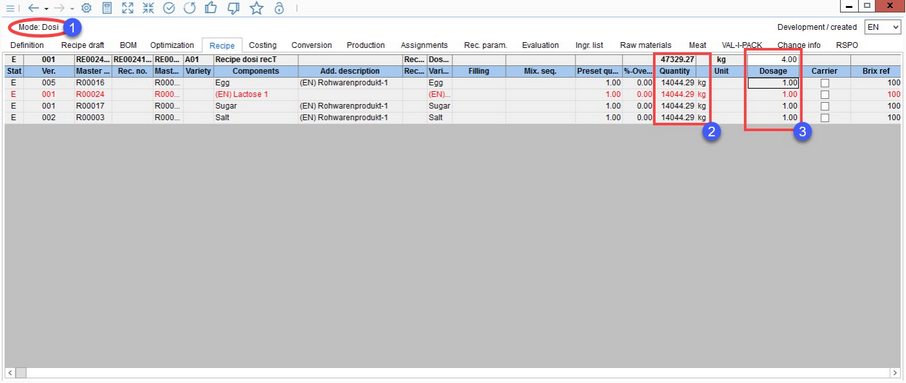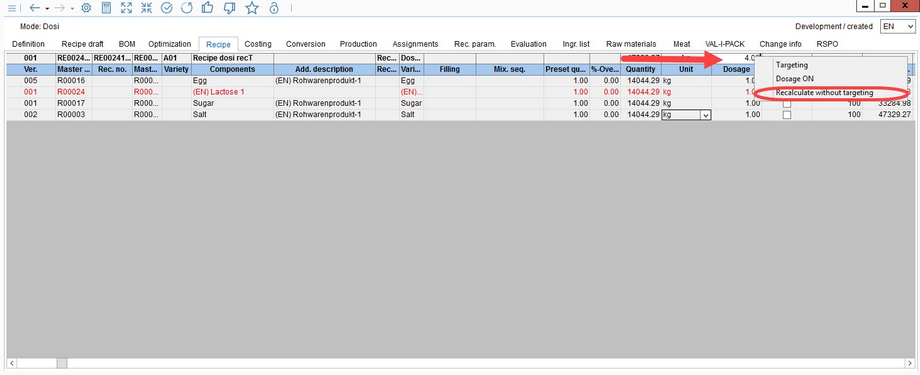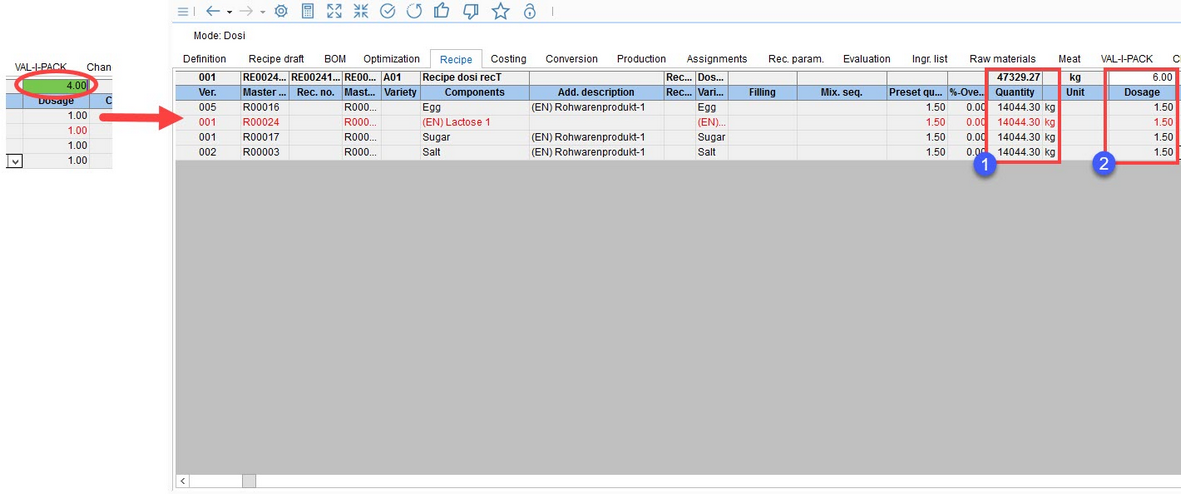In the Recipes module, a recipe's dosage value can be converted easily from one value to another. The dosage amount can be changed via an edit to the Dosage column, and does not require the user to run targeting calculations. If the user chooses to recalculate the dosage amount without using targeting, the component ratios will not change. This function can only be executed in Dosi mode.
In the Recipe tab, the recipe ingredients that pertain to this function display as follows:
1. Indicates the Dosi calculation mode.
2. Refers to the component ratios that will remain the same.
3. The dosage values that can be edited.
In the field at the top of the Dosage column (which contains the dosage value that the individual amounts must equate to), right-click and select Recalculate without targeting.
The field will turn green to indicate that it is editable. Enter a new amount and the individual amounts of that column will adjust to reflect the change in the sum amount that you have just added.
Note that the component ratios have remained the same, and the dosage amounts have recalculated to equal the new sum.
|
In this example, the dosage value was edited from the original 4.00 to 6.00 so the individual amounts recalculated to equal 6.00, and the component ratios remained in their original values. |
Save to complete the change.