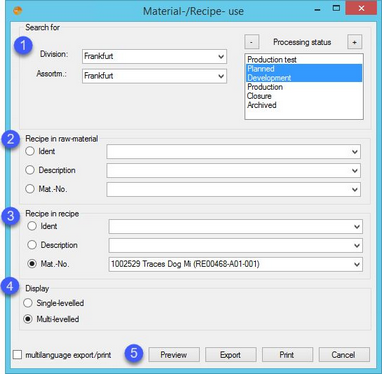By selecting the Reporting function while working in the Search module, you will be presented with a single reporting option to select:
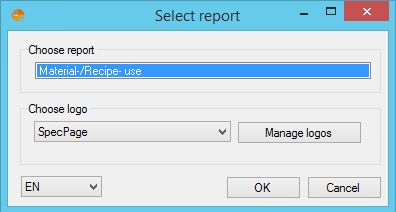
|
Note: For more information on working with the dialog above, refer to the sub-topics in Reporting/Functions & Processes/Reporting Dialog and Logos. |
Material-/Recipe- Use
1.Search for:
Division: Select a relevant Division from the defined list.
Assortment: Select a relevant Assortment from the defined list.
Processing status: Select a relevant processing status or use the ![]() buttons to select/unselect all statuses.
buttons to select/unselect all statuses.
|
Note: You may combine your selection of statuses by left-clicking and dragging your cursor through the statuses. Some of the options may not be combined. Additionally, you may even hold the Ctrl key and select the required status by left-clicking. |
2.Recipe in raw material: Select Ident, or Description, or Mat. number. Only one of these options can be selected.
3.Recipe in Recipe: Select Ident, or Description, or Mat. number. Only one of these options can be selected.
4.Display: Choose whether to display objects in the report as single-leveled or multi-leveled.
5.See Reporting/Functions & Processes/Working with Basic Reporting Dialogs for more information.