For each report, you can specify a default file name which will be used when printing or exporting.
|
Note: When you define a file name for a report with profiles, the defined file name will be the default for all profiles of that report. To define a file name only for a certain report profile, you have to change the file name in the section settings of the relevant profile, see Reporting/Features & Processes/Working with Profiles/Changing the Filename. |
This context window provides access to the Filename settings dialog which can be accessed by right-clicking on a selected reporting option and selecting Change filename.
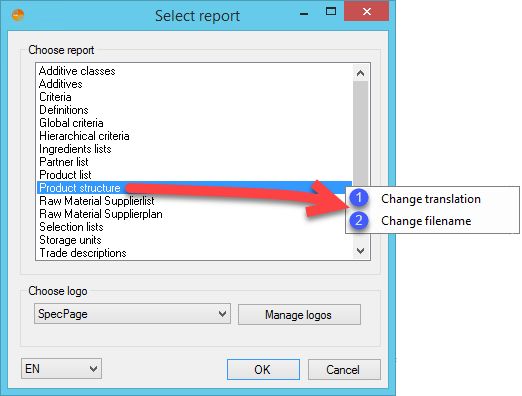
1.Change translation: Selecting this option will open a new dialog called Translation manager. For more information, see Reporting/Functions & Processes/Reporting Localization.
2.Change filename: Selecting this option will also open a small dialog window Filename settings, in which you may modify the report's file name.
After clicking the Change filename button, a new dialog opens. Here, you can define report filename settings.
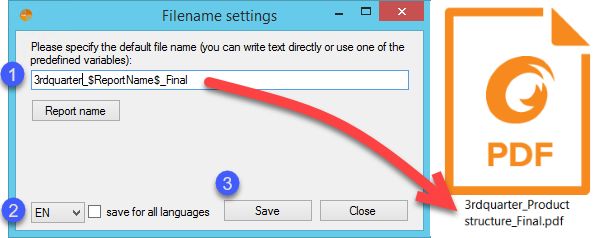
1)The name of the file name of the selected report. Press the Report name button to insert a line with string $ReportName$, indicating the report filename will contain the name of the selected reporting option.
2)Select the language for which the particular file name of the report will be applied. Checking the Save for all languages option will apply the file name to all languages.
3)Save: Save the created file name.
Close: Close without saving.