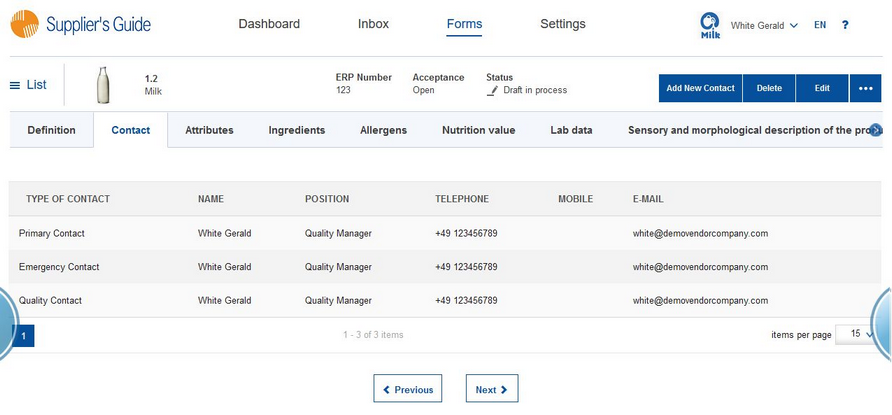Here, you can list the contact persons that are responsible for questions concerning the content of the form, for orders, complaints, etc. Your business partner can also demand certain contact types from you and can even select particular contacts as mandatory. If the contacts are mandatory, you will have to fill in the data, otherwise you will not be able to release the form. As soon as the mandatory contact is selected, the red dot vanishes.
If your business partner wants you to provide certain contact types and you have assigned each contact in your company with a role, and at the same time checked the Use predefined contacts in Form checkbox under Settings/Application, then the contacts will be filled out automatically.
You can add the contacts you created under Settings/Contact.