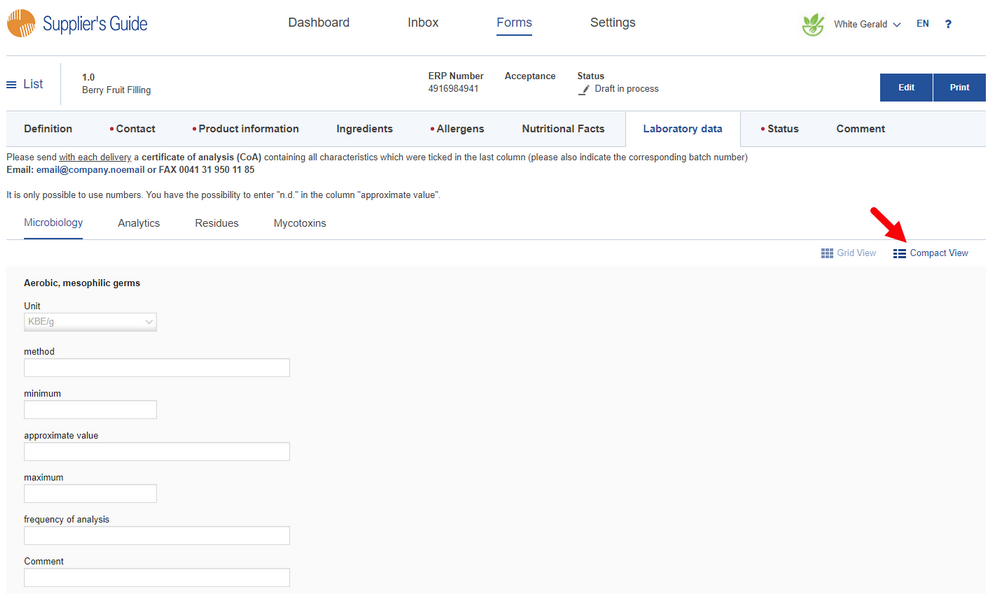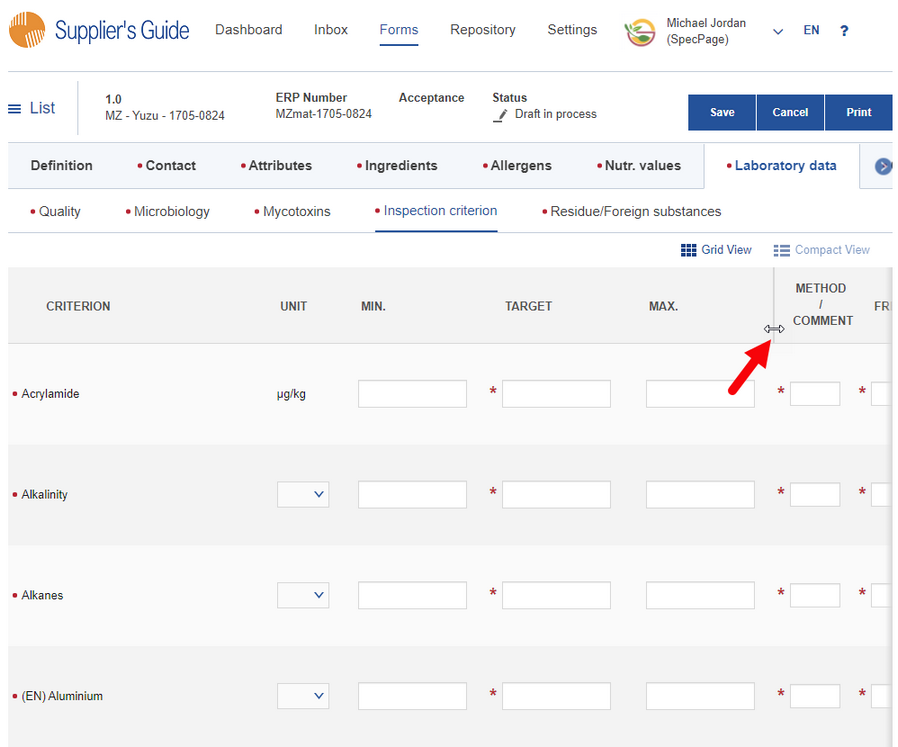There are several ways to make it easier to fill in forms.
You may switch between the Grid view (tabular) and the Compact view (list) and use the one that you prefer. You may prefer the Compact view especially when working on a smaller screen.
Users who prefer the Grid view and work with too many columns, may want to adjust the width of the columns. Users may adjust the width of any column, other than the first column, in any section or category. The user preferred width of columns is automatically remembered. If the user logs out and logs in, the width of the columns will be the same as set during the last session. Setting the preferred width of columns is useful in sections with too many columns, especially on smaller screens.