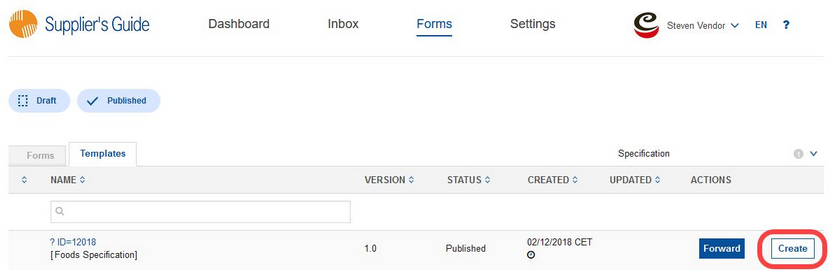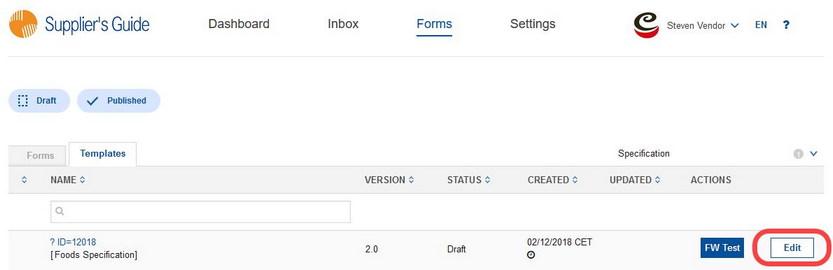To create a new master form, click on Create.
Select the version number and click Create.
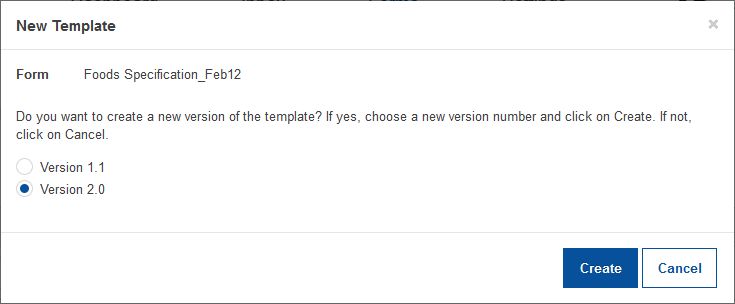
A new version of the master form that is ready for editing has been created. This new version is in the status Draft. Click on Edit to edit the master form. Edited and saved templates will remain in the status Draft.