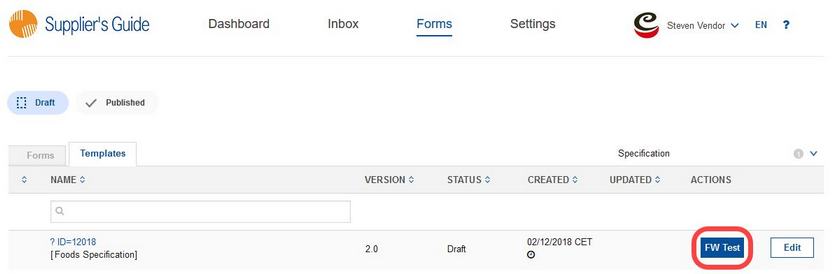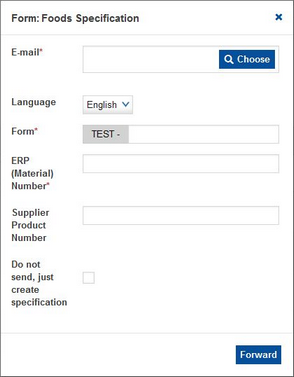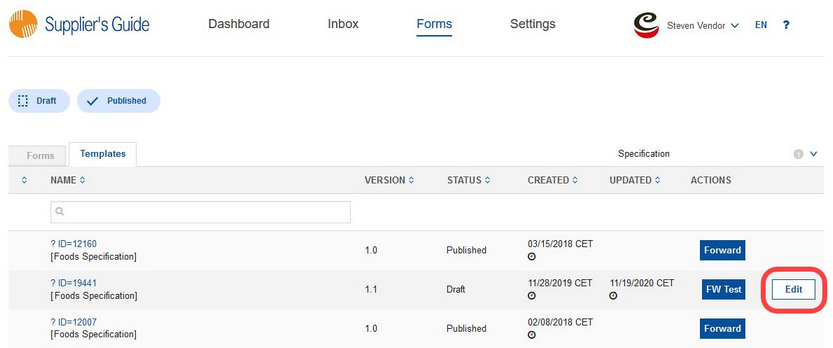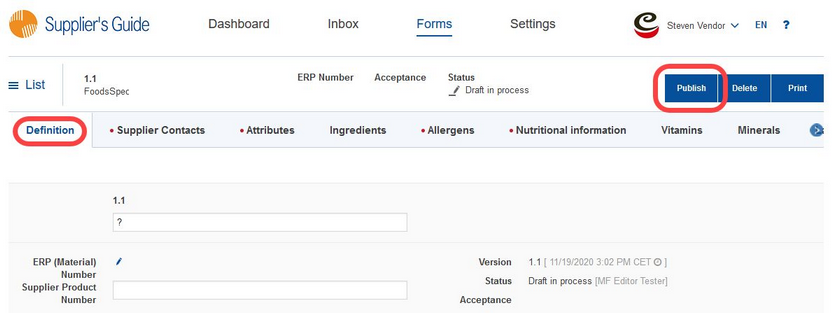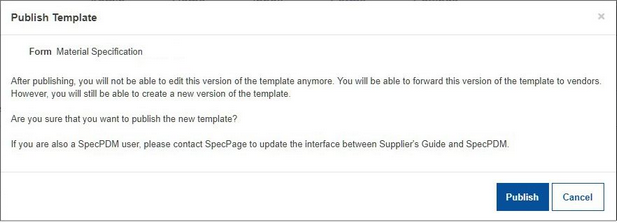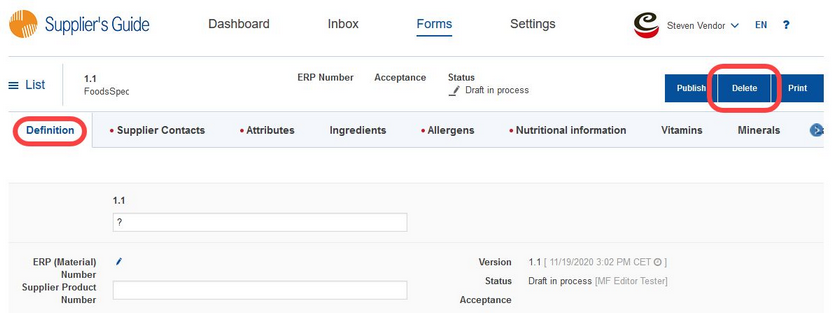Before you publish a master form, you may take as much time as you need to edit it. You can find detailed instructions on how to edit master forms in the next chapters. When the master form is still in the status Draft, you can forward it to your dummy partner to see the changes. Forward the draft form to your dummy partner by clicking on the FW Test button.
Select the recipient email, fill in the details (email address and form name are mandatory) and click Forward to send the form.
Users with the Supplier's Guide connected to SpecPDM can further test their unpublished form on a material (Master data object) by adding text TESTDRAFTMF in front of the material's name. In this case, the interface will apply the draft version of the master form instead of the latest published version.
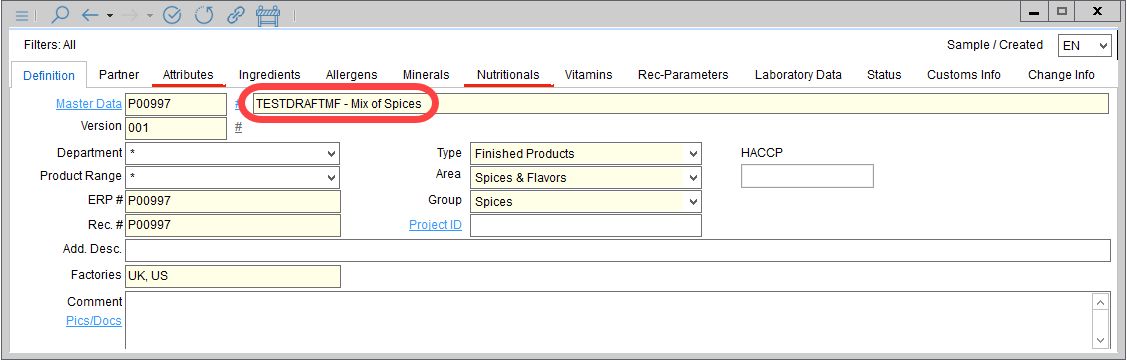
To publish a form, click on Edit to start editing the form that has the status Draft.
Make all the necessary modifications and then go to the Definition tab. Click on Publish.
You will see the following message. Click Publish to proceed.
To delete a master form, go to the Definition tab and click Delete.