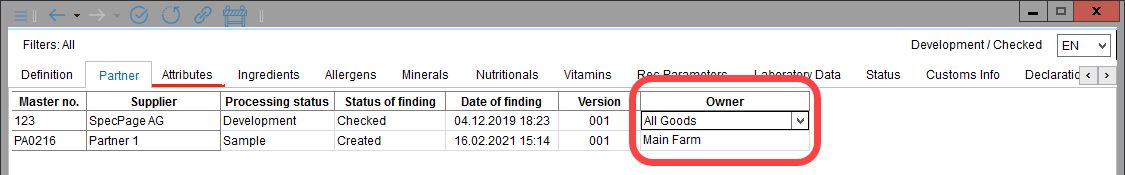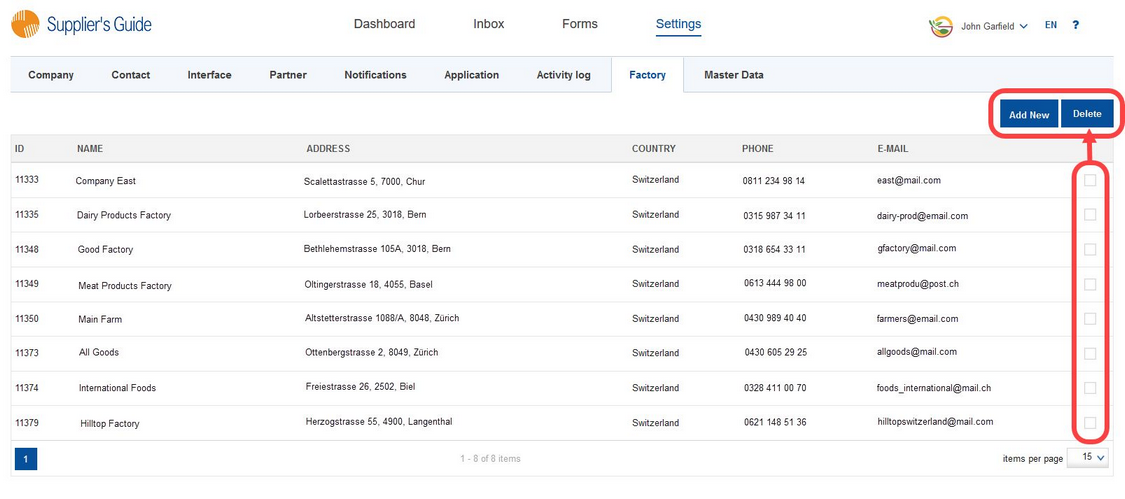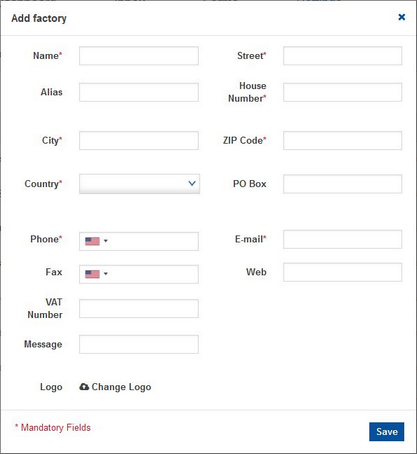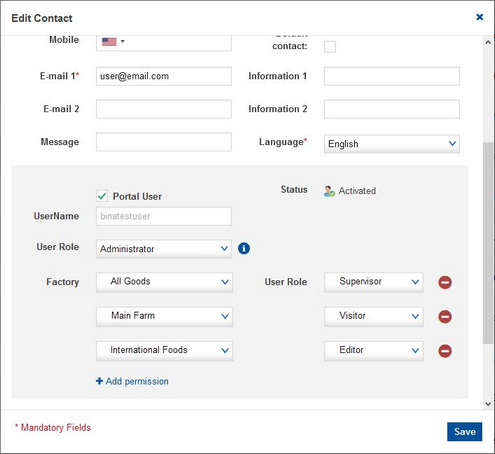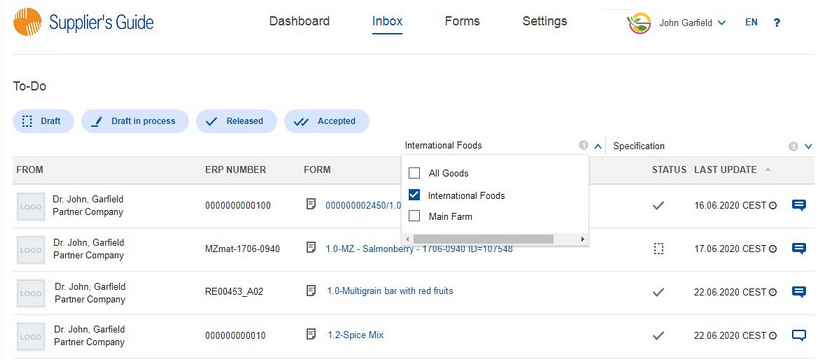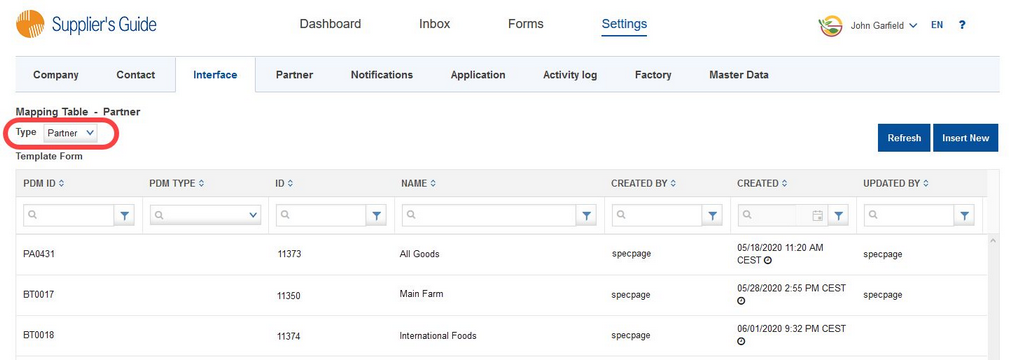One company (maintained in section Company) can consist of multiple separate factories. Each factory can issue specifications. If the feature is activated in the Supplier's Guide, users may only access specifications issued by the factories to which they have permission. The factories can be connected to SpecPDM.
Note: This is a custom feature that requires activation by SpecPage. In case you want to use it together with SpecPDM, you will need SpecPDM version 12.1 or later and update of the interface.
The setup of the factories begins in Settings/Factory. Click on Add New to add a factory. If you want to remove factories, use the checkboxes on the right side to select the factories you want to remove and click Delete.
Fill in the contact details. The type of information you are asked to provide for a factory is similar to that you provide for the main company but the factory's email address is not used for sending any notifications. These are sent to the user's email address and any other additional address defined for the main company.
In Settings/Contact, select a user and edit their profile. Under the Portal User settings, you can find Factory settings. Here you can grant the user permissions to work with specifications from the factories you have created via Settings/Factory. Click Add permission to add a factory and select one of the available user roles. The user will be granted permissions to the specifications issued by the respective factory(ies) according to this user role - this includes viewing, editing, printing, downloading, etc. To see more information about the individual roles and the associated permissions, click on the button ![]() next to the main User Role. To remove factory permissions, click on the button
next to the main User Role. To remove factory permissions, click on the button ![]() .
.
In sections Inbox and Forms, the users will see only specifications from factories to which they have permission. They can use the factory drop-down list to filter specifications according to the factory.
When forwarding an empty form from Forms/Templates, you can associate it with a specific factory. To do so, use the Factory selection list. In case the factory is not specified, the form will be sent by the 'parent' company.
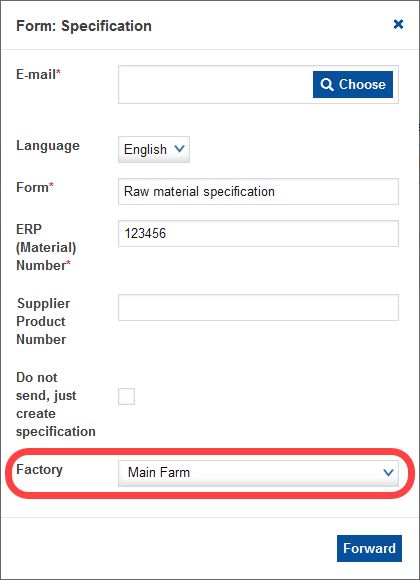
Connection to SpecPDM
The connection of the factories to SpecPDM can be established via Settings/Interface > mapping type Partner. Link the PDM ID to the ID generated in Settings/Factory.
Material may be used by different factories, but there may be only one responsible company. A responsible company is set as Owner per supplier. One material may have different suppliers. Each supplier may have a different owner (responsible company).